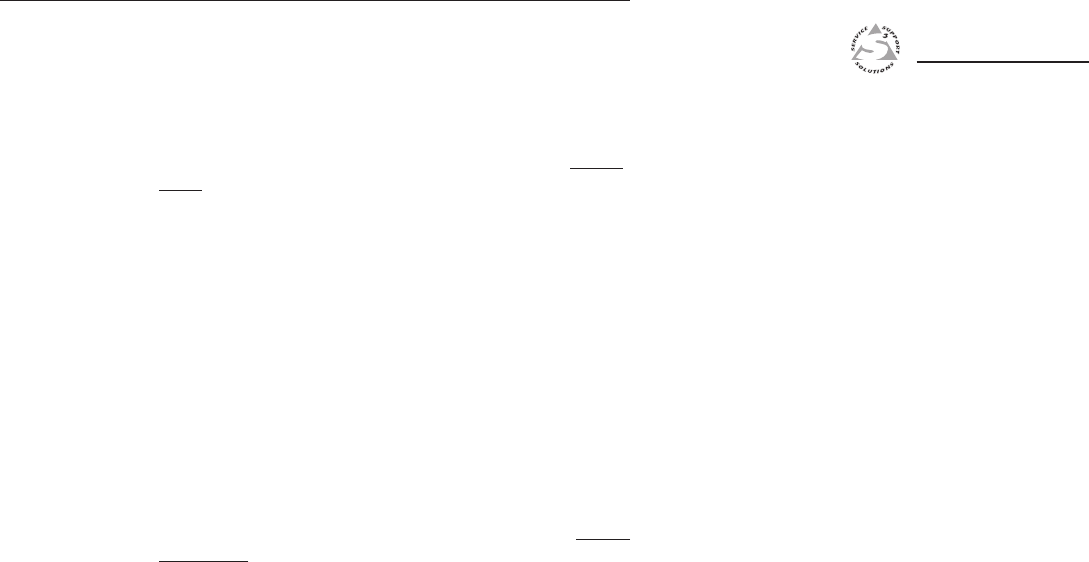
IPL M PDP-ES • Installation and Operation
Installation and Operation, cont’d
IPL M PDP-ES
3
Chapter Three
Connection and Configuration
Connecting the Hardware
Configuring the Hardware
2-8
• If events are currently running following the
momentary (<1 second) press, the Power LED flashes
three times, indicating the stopping of events.
Each flash lasts for .25 seconds. Nothing happens if the
momentary press does not occur within 1 second.
Mode 4 — Holding the reset button until the Power LED blinks
twice (6 seconds), followed by a momentary (<1 second)
press resets IP settings. The Power LED blinks four times
in quick succession, confirming a mode 4 reset. This mode
does the following:
1. Enables ARP program capability.
2. Sets the IP address back to its factory IP address.
3. Sets the Subnet address back to its factory default.
4. Sets the Gateway back to its factory default.
5. Sets Port mapping back to its factory default.
6. Turns DHCP off.
7. Turns events off.
Nothing happens if the momentary press does not occur
within one second.
Mode 5 — Holding the reset button until the Power LED blinks
three times (9 seconds) followed by a momentary
(<1 second) press causes an absolute system reset back to
factory default conditions (except for firmware
upgrades). Nothing happens if the momentary press
does not occur within 1 second. The power LED blinks
four times in quick succession, confirming a mode 5 reset.


















