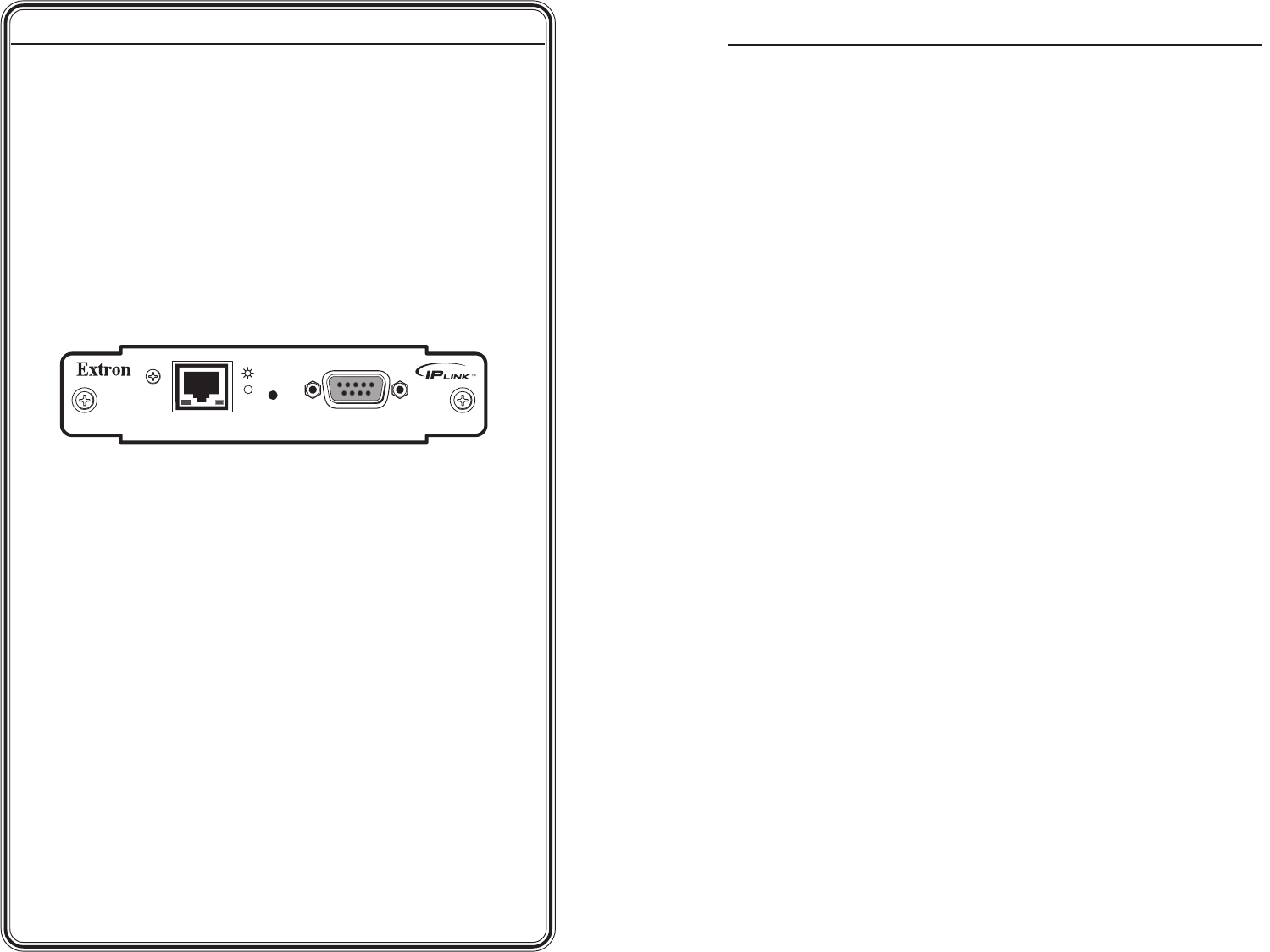
IPL M PDP-ES • Quick Start Guide
Quick Start Guide — IPL M PDP-ES, cont’d
iIPL M PDP-ES • Table of Contents
Chapter 1 • Introduction .......................................................... 1-1
About this Manual ................................................................ 1-2
About the IPL M PDP-ES Interface Card ..................... 1-2
Features ......................................................................................1-2
Chapter 2 • Installation and Operation .........................2-1
Installation Overview.......................................................... 2-2
Installation of IPL M PDP-ES Interface Card ............ 2-2
Removing the Pioneer communication ES card...................2-2
Installing the Extron IPL M PDP-ES card ............................... 2-3
Panel Features and Cabling..............................................2-5
Ethernet/LAN communication .............................................. 2-5
Power ..................................................................................... 2-5
RS-232 communication .......................................................... 2-6
Operation................................................................................... 2-6
Resetting the unit .................................................................. 2-7
Chapter 3 • Connection and Configuration................ 3-1
Connecting the Hardware .................................................3-2
Direct PC connection ............................................................. 3-2
Ethernet/LAN port ................................................................. 3-2
RS-232 port.............................................................................3-3
PC connection ........................................................................ 3-3
Serial connection ................................................................... 3-3
Configuring the Hardware................................................ 3-3
PC configuration .................................................................... 3-3
IPL M PDP-ES interface card configuration .......................... 3-4
Configuring the IPL M PDP-ES using the ARP command ....3-4
Configuring the IPL M PDP-ES using direct PC connection .3-6
Configuring the IPL M PDP-ES using the RS-232 port .........3-7
Firmware upgrades................................................................ 3-8
Chapter 4 • Communication and Control..................... 4-1
Communication with the Interface Card .................. 4-2
Accessing and using the Web server .................................... 4-2
Navigating the default Web pages ...................................... 4-2
Status tab................................................................................4-2
Configuration tab ..................................................................4-3
File Management tab ......................................................... 4-10
Pioneer tab .......................................................................... 4-12
Table of Contents
QS-2
Step 6
Attach the serial communication cable to the RS-232 port of the
IPL M PDP-ES interface card within the Pioneer plasma. Attach the
other end to a controller or host PC, as shown under step 5.
Step 7
Configure the IPL M PDP-ES interface card using the ARP
command. Refer to IPL M PDP-ES interface card configuration in
chapter 3 for more information.
Step 8
Communicate with the IPL M PDP-ES interface via the default Web
pages. Refer to Communication with the interface card in chapter 4 for
more information.
IPL M PDP-ES
ACT LINK
RESET
LAN
RS-232
The IPL M PDP-ES interface card


















