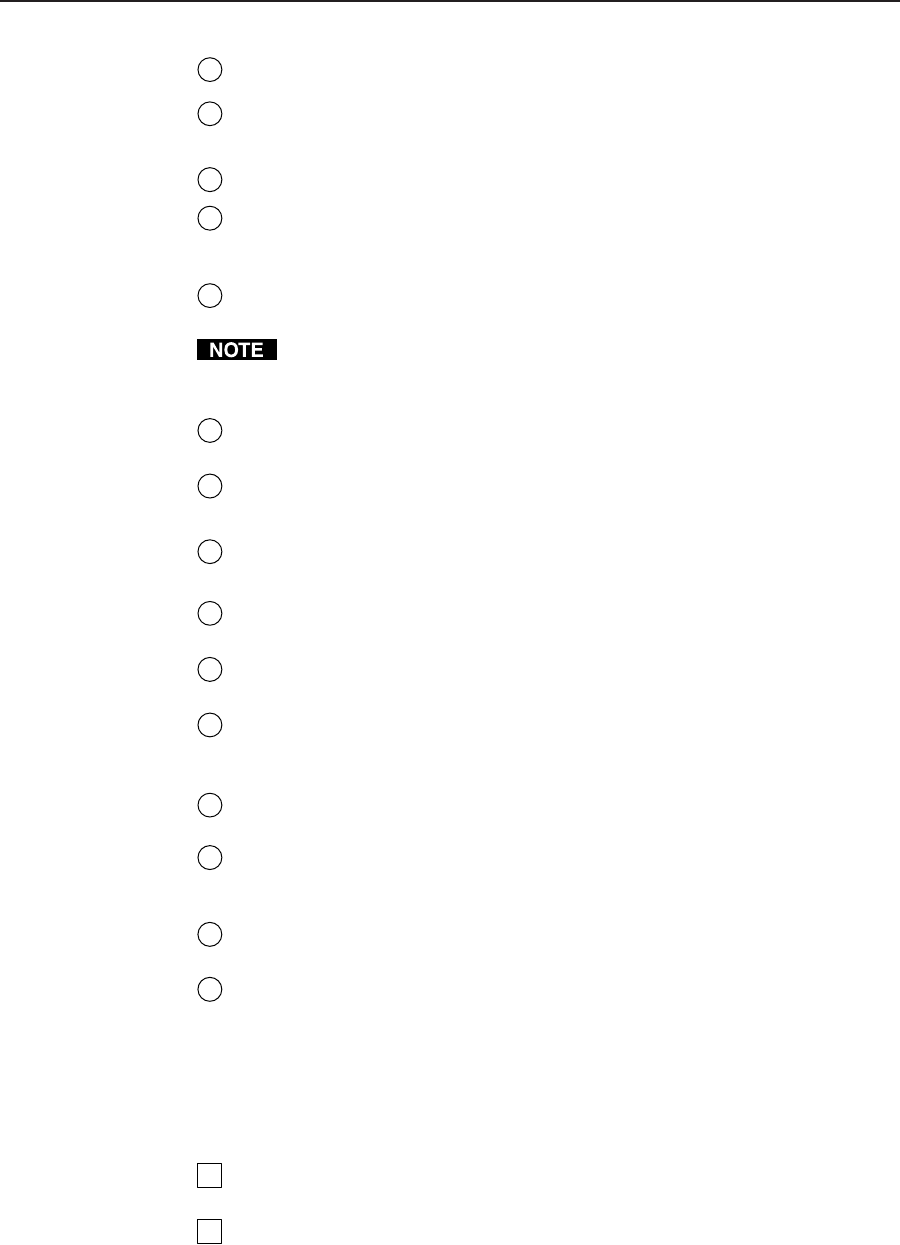
Installation, cont’d
MPS Series • Installation2-4
5
S-video output — One female 4-pin mini DIN for S-video output.
6
VGA input group — Four female 15-pin HD connectors for VGA input
(numbered 1 to 4).
7
VGA output — One female 15-pin HD connector for VGA output.
8
RS-232 remote — One female 9-pin D connector for a host computer or third
party controller using Extron’s Simple Instruction Set (SIS) or control software
for Windows.
9
(VGA) audio input group — Four 3.5 mm, female, stereo mini jacks for audio
input. See Audio input and output in this chapter.
To reduce crosstalk, it is recommended that you either terminate all the VGA
audio input jacks or avoid switching to a VGA audio input that has no device
connected to it.
10
(VGA) audio output — One 3.5 mm, female, stereo mini jack for audio output
from the VGA group input. See Audio input and output in this chapter.
11
Microphone input (MPS 112) — 6.3 mm mono microphone jack connection
for an external microphone.
12
Microphone input (MPS 112CS) — A 3-pole, 3.5 mm captive screw connector
socket for an external microphone.
13
Phantom Power LED (MPS 112CS) — A green LED that indicates (when lit)
that phantom power is on.
14
(S-video) audio input group — Eight female RCA connectors (four right and
four left) for audio input (numbered 1 to 4).
15
(S-video) audio output — Two female RCA connectors (one right and one left)
for audio output from the S-video group inputs. See Audio input and output in
this chapter.
16
(Composite Video) audio input group — Eight female RCA connectors (four
right and four left) for audio input (numbered 1 to 4).
17
(Composite Video) audio output — Two female RCA connectors (one right
and one left) for audio output from the Video group inputs. See Audio input
and output in this chapter.
18
Program Audio output (MPS 112) — Two female RCA (one right and one left)
for program audio output (unbalanced).
19
Program Audio output (MPS 112CS) — A 3.5 mm, 5-pole captive screw
connector socket for balanced or unbalanced program audio output.
Connecting the MPS Switcher
The MPS switcher can be connected to as many as 12 input devices simultaneously
and output to as many as three devices simultaneously, or one at a time. Follow the
steps below and see the installation example in figure 2-4.
1
Turn off power to the MPS switcher and all other devices that will be
connected.
2
If the MPS switcher is to be rack, table/wall, or through-desk mounted,
position the brackets and insert the mounting screws. See the Mounting the
Switcher, earlier in this chapter.


















