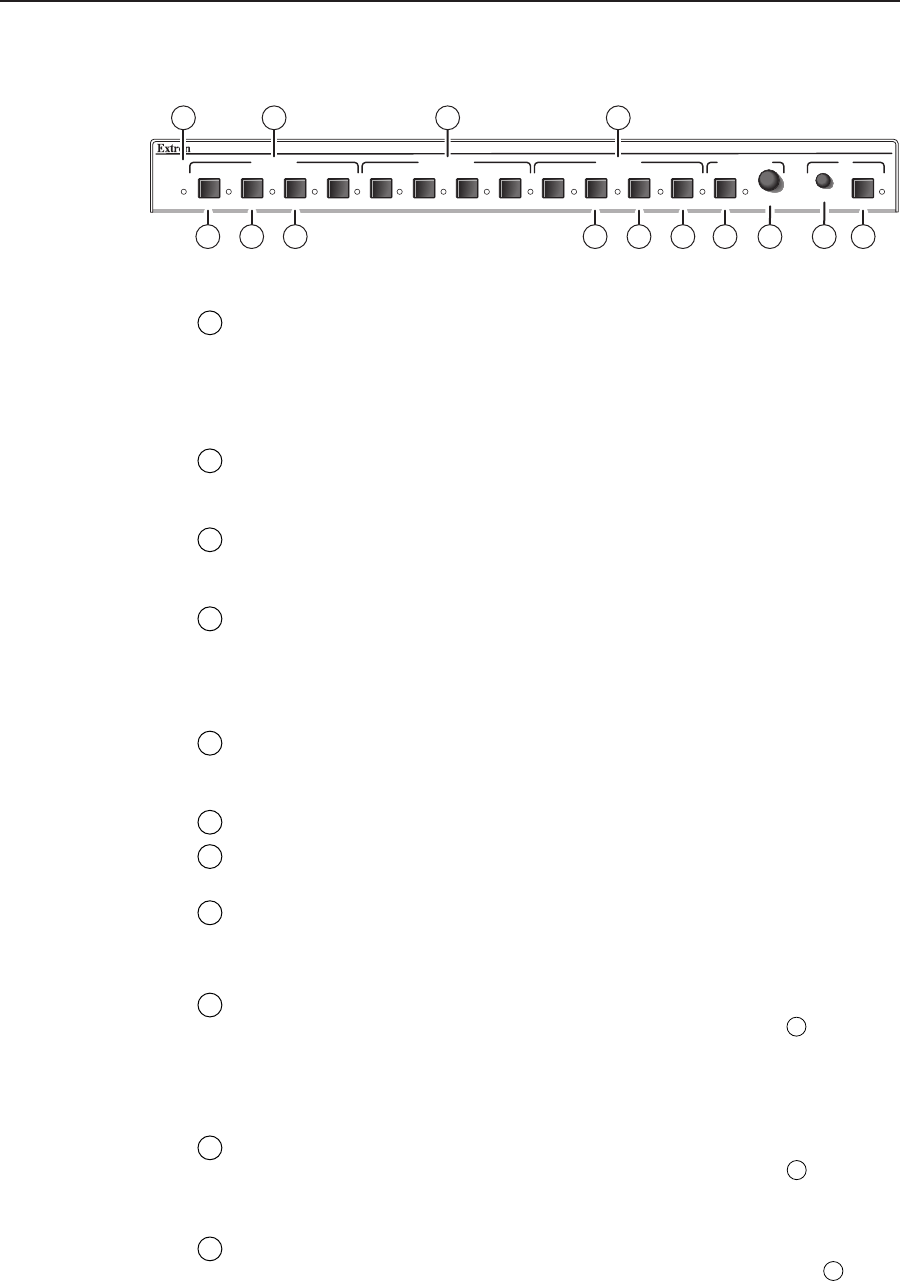
MPS 112 Series • Operation3-2
Operation
PRELIMINARY
Front Panel Features
Figure 3-1 — Front panel details of the MPS switcher (MPS 112 shown)
1
Executive Mode indicator LED — This red LED lights when Executive mode
is turned on.
Video/audio group buttons
The controls for the three independent switchers are grouped by input type.
2
VGA/Audio group — Buttons 1 through 4 select the input for the VGA/audio
switcher sections of the MPS unit. The LEDs adjacent to each button (when
lit) indicate which input has been selected for output.
3
S-video/Audio group — Buttons 1 through 4 select the input for the S-video/
audio switcher sections of the MPS unit. The LEDs adjacent to each button
(when lit) indicate which input has been selected for output.
4
Video/Audio group — Buttons 1 through 4 select the input for the composite
video/audio switcher sections of the MPS unit. The LEDs adjacent to each
button (when lit) indicate which input has been selected for output.
Microphone and Program Audio controls
5
Mic Mix button — This button turns on the microphone mixer to provide
microphone talk-over for the program audio. The LED (when lit) indicates
that the microphone mixer is turned on.
6
Mic Volume — This adjustment knob controls the volume of the microphone.
7
Program Audio Volume — This adjustment knob controls the volume of the
program audio output.
8
Program Audio Mute — This button mutes the program audio output. The
LED (when lit) indicates that the program audio output is muted.
Secondary button functions:
9
Mic Power On/Off — This is the secondary function of this button. Press and
release this button while pressing and holding the Mode button (
14
) for more
than 2 seconds to toggle the microphone power (MPS 112 – 15 V,
MPS 112CS – 48 V) on or off. The associated LED indicates if the mic power is
on (when lit) or off. When the Mode button is released, the LED resumes
input indication.
10
Mic Volume Reset — This is the secondary function of this button. Press and
release this button while pressing and holding the Mode button (
14
) to reset
the mic volume to a preset level. See Front Panel Operation in this chapter for
details. When the Mode button is released, the LED resumes input indication.
11
Program Volume Reset — This is the secondary function of this button. Press
and release this button while pressing and holding the Mode button (
14
) to
reset the Program Audio volume to a preset level. See Front Panel Operation in
this chapter for details. When the Mode button is released, the LED resumes
input indication.
MPS SERIES
MICPROGRAM AUDIOVIDEO / AUDIOS-VIDEO / AUDIOVGA / AUDIO
VOLUME
VOLUME
MUTE
432143214321
MIC POWER ON/OFFMIC VOL RESET PROG VOL RESET SEPARATESINGLEMODE
EXEC.MODE
MIX
MEDIA PRESENTATION SWITCHER
21 3 4
6
8
5
7
9
10
11
12
13
14


















