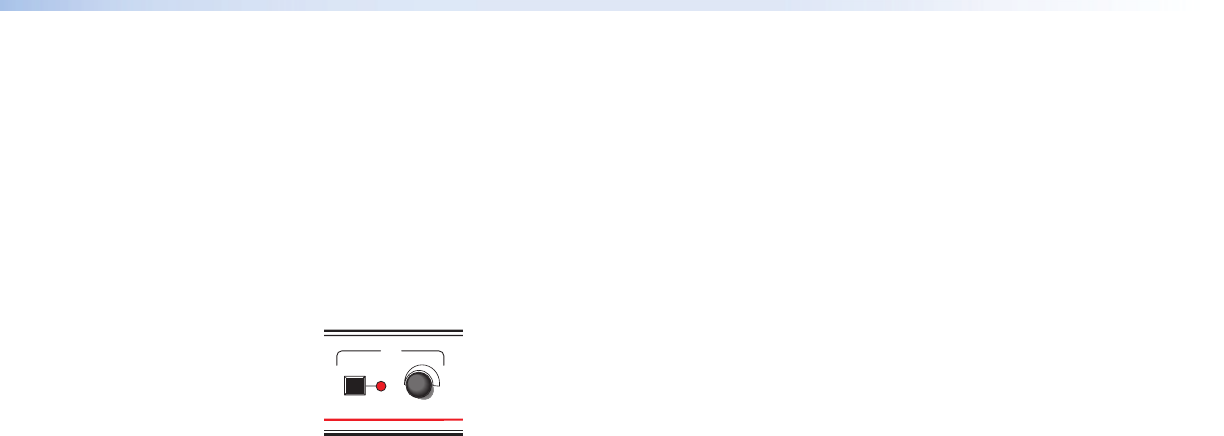
Microphone Controls
Mic on/off
Mic volume and mute are controlled from the front panel. The Mic mute button toggles the
Mic input on or off. The corresponding red LED illuminates when Mic volume has been shut
off (muted).
When the Mic input is enabled it is mixed with the program audio output. Mic volume is
a stepped encoder, adjusted at a rate of 1 dB per step of the control. Clockwise rotation
increases and counterclockwise decreases the Mic volume.
1
MODE
2
SINGLE
1
SEPARATE
2
COMBINE DVI/HDMI
1 21 2 3
MUTE
MPS 409
DIGITAL MEDIA PRESENTATION SWITCHER
MUTE
VIDEO INPUTSHDMI INPUTS
MIC
PROGRAM AUDIO
DVI INPUTSVGA/YUV INPUTS
CONFIG
EXEC
MODE
Figure 17. Mic Volume and Mute
Talk-over
The MPS 409 also features talk-over to automatically reduce program audio volume when
microphone audio is present allowing the microphone audio to be heard more intelligibly.
When the switcher detects an audio signal from the Mic input, it immediately reduces or
"ducks" the program audio volume. When microphone audio is not detected for a period of
one second, it increases the program audio level at a rate of 3 dB per second until it reaches
the original volume level.
The program audio can be ducked from 0-30 dB (default is 6 dB), adjustable through
software control only. The Mic level threshold where ducking is initiated is adjustable from
0-15 dB through software control only. See Mic talk-over threshold on page 24 .
Mic volume
After turning on (unmuting) the Mic input, use the Mic volume control knob to adjust the
volume of the microphone output. When the control knob is turned, volume increases at a
rate of 1 dB per step. The program audio level has no affect on Mic volume.
Setting mic talk-over threshold
Microphone threshold and program audio ducking levels can only be adjusted using RS-232
control. See SIS Programming and Control on page 20 for more information.
1. Adjust program audio for nominal listening levels.
2. Turn on the microphone by pressing the Mic Mute button.
3. Speak into the microphone in a normal voice. The main program level should drop
immediately.
a. If the microphone consistently cuts off the beginning of speech, or cuts out
sections of audio, adjust the threshold level via RS-232 control. See Mic talk-over
threshold on page 24
b. If the program level is too high during talk-over, but is the proper level for times
where talk-over is not active, see Program audio ducking level in talk over
mode on page 24.
4. Stop speaking into the microphone. The main program audio should gradually increase
to the previous level within 2-4 seconds. If not, increase the threshold level. See Mic
talk-over threshold on page 24.
MPS 409 • Operation 17


















