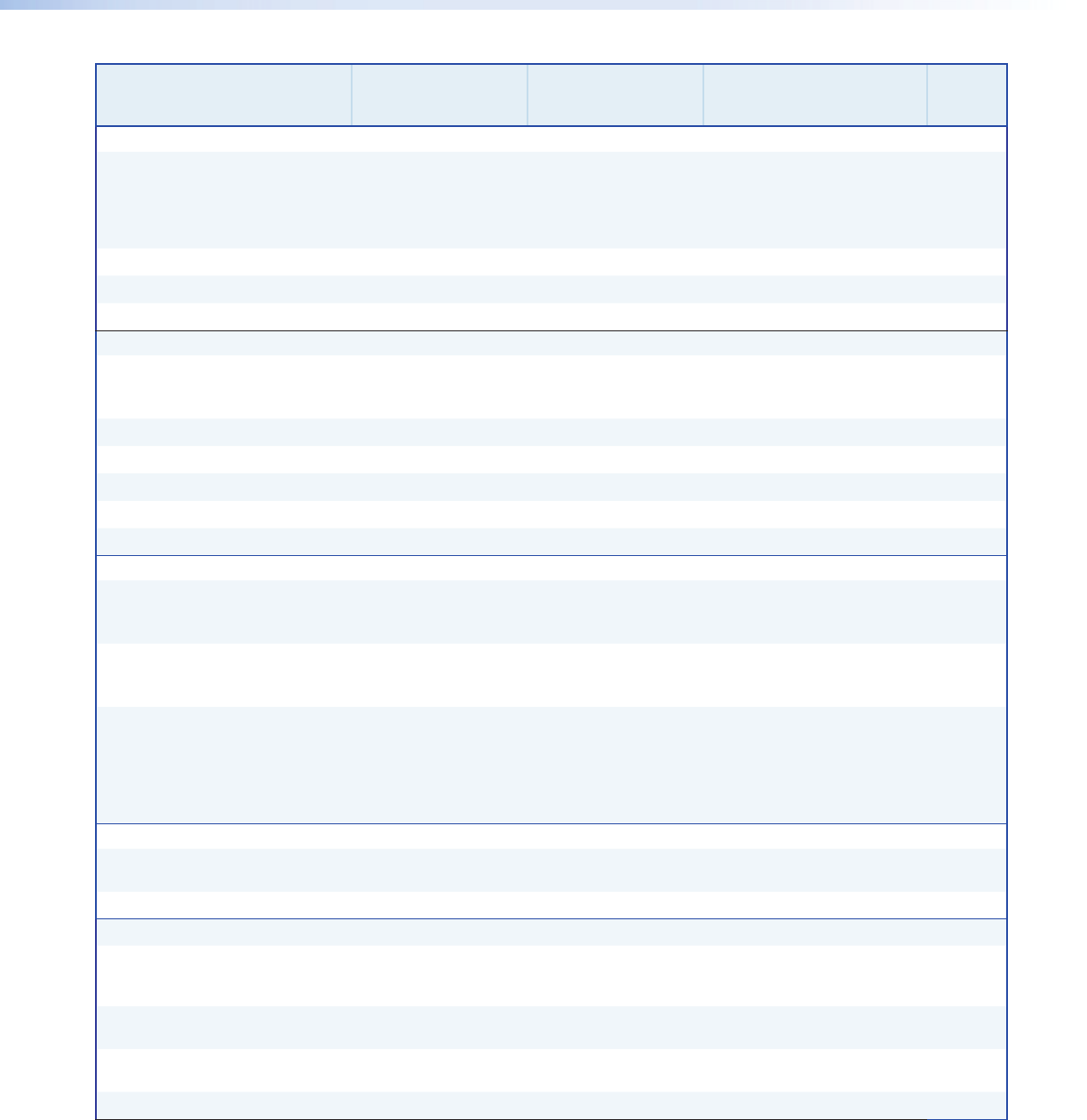
Command
ASCII Command
(host to switcher)
Response
(switcher to host)
Description
Switcher-
initiated
messages
Program audio ducking level in talk over mode
Adjust audio ducking level
X1@
* 58# Adl
X1@
]
Adjusts how much
(
X1@
= 0 to 30 dB) the program
audio ducks (automatically
decreases) in talk over mode.
0 = ducking off.
Increment audio ducking +*58#
Adl
X1@
]
Decrement audio ducking –*58#
Adl
X1@
]
View audio ducking level 58#
X1@
]
Volume level
Specify volume variable
X1)
V/v Vol
X1)
]
Volume level is
X1)
.
X1)
= 000 – 100 (program
volume adjustment range).
X
Increment volume +V
Vol
X1) ]
Volume level is
X1)
.
Decrement volume –V
Vol
X1) ]
Volume level is
X1)
.
View volume V
X1) ]
Volume level is
X1)
.
Audio mute
X#
Z/z Amt
X# ] X#
: 0 = off and 1 = on.
X
View audio mute status Z/z
X# ]
Mute status is (0=off, 1=on).
Mic level
Specify gain
16*
X$
G Aud
X$
] X$
= audio gain in dB = 0 to
12. This variable is a positive
number.
X
Specify attenuation
16*
X%
g Aud
X%
] X%
= attenuation in dB = 1 to
66. This variable is a positive
number.
View mic volume 16G/g
X^
] X^
= overall mic gain or
attenuation between -66 dB
and +12 dB. This response
variable indicates attenuation as
a negative number and gain as
a positive number.
Mic mute on/off
Turn mic mute on/off
X#
M/m Mix
X#
]
Toggles mic mute on or off.
X#
: 0 = off, 1 = on.
X
View mic mute status M/m
X#
]
Mic mute status: (0=off, 1=on).
Mic talk-over threshold
Display talk-over threshold
X*
* 2 # Thr
X*
]
Shows the mic threshold
number.
X*
= 0 through 15,
default = 8.
Decrement threshold – * 2#
Thr
X*
]
Decrements mic threshold one
step.
Increment threshold + * 2#
Thr
X*
]
Increments mic threshold one
step.
View mic talk threshold 2 #
X*
]
MPS 409 • SIS Programming and Control 24


















