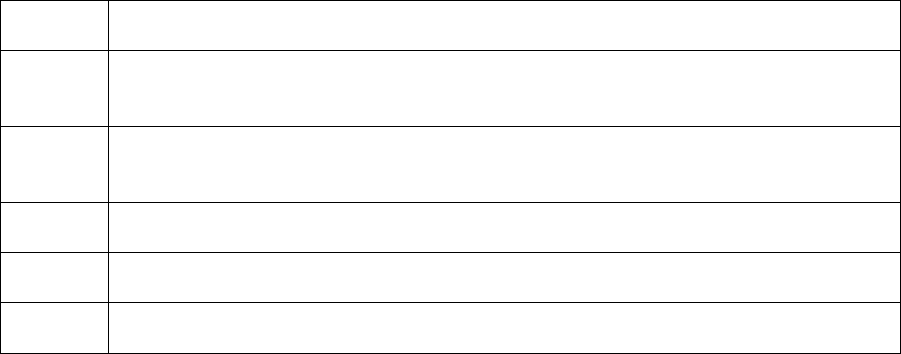
R
ESTRICTED USE ONLY Fargo Electronics, Inc.
Persona C10/M10 ID Card Printer Service Manual (Rev. 4.0)
102
Adjusting the RP2 Potentiometer
Note: RP2 has two stops; do not turn the screw beyond these stops.
Once both LEDs are OFF, the ribbon sensor calibration is completed. Then, follow these
steps.
Step Procedure
1 Remove the POWER cable, the tape from over the Lid Switch, and the note
pad.
2 Return Switch number one to the OFF position; move it towards the front of the
printer.
3 Replace the ribbon (if necessary).
4 Close the Top Lid.
5 Apply power when ready.


















