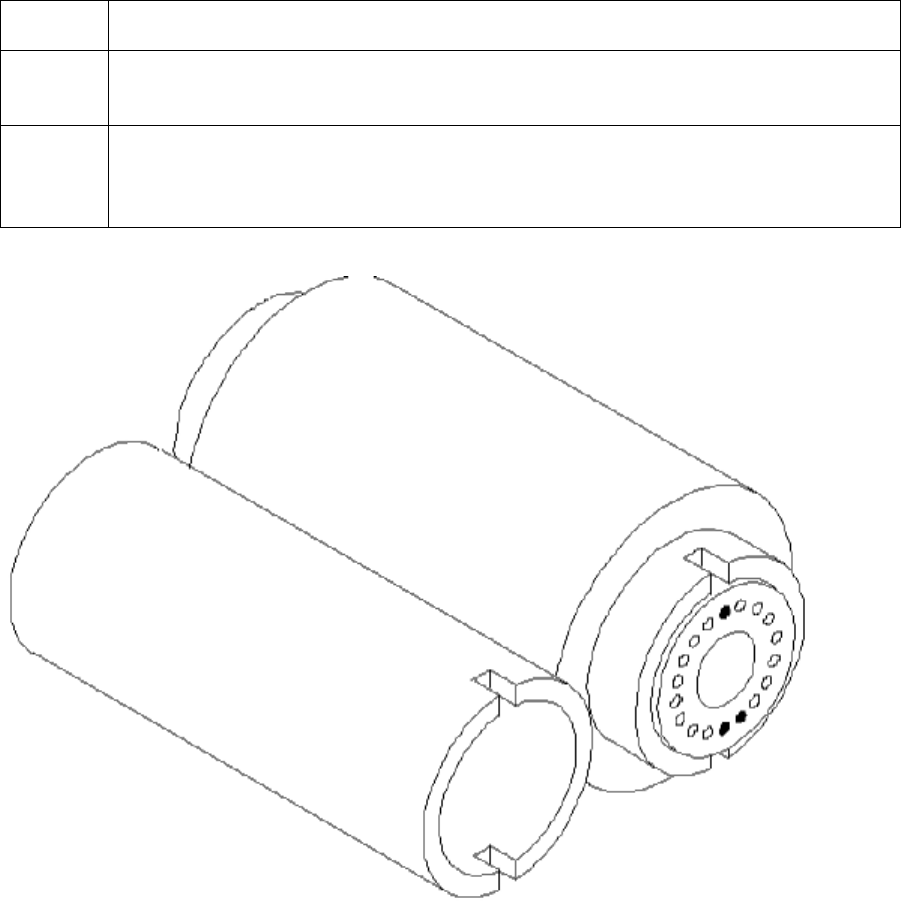
R
ESTRICTED USE ONLY Fargo Electronics, Inc.
Persona C10/M10 ID Card Printer Service Manual (Rev. 4.0)
26
Loading Ribbon Into The Printer
Follow these steps to load Ribbon into the Printer:
Step Procedure
1 Remove the Ribbon from its packaging. Do not touch the colored portion of the
Ribbon. Oil or dirt from the hands can impair print quality.
2 The supply end of the Ribbon is the side with the fresh, unused Ribbon on it.
The Ribbon take-up is the other end. Note that the black plug in the supply
Ribbon core must be present in order for the Printer to print properly.


















