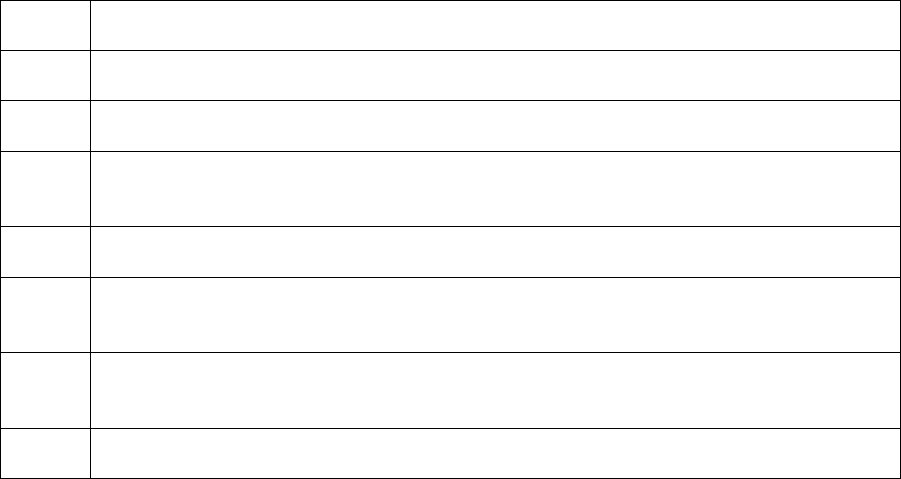
R
ESTRICTED USE ONLY Fargo Electronics, Inc.
Persona C10/M10 ID Card Printer Service Manual (Rev. 4.0)
117
Replacing the Front Cover Assembly (830182-02)
Refer To Drawing 8301XX.
TTR: 5 minutes.
Step Procedure
1 Unplug the power cord from the printer.
2 Raise the Rear Pivot Cover and open the Upper Imaging Assembly.
3 Loosen the top two corner Screws (130987) found just behind the top edge of
the Front Cover.
4 Close the Upper Imaging Assembly.
5 Remove the Screw (130987) by the Card Hopper and the Screw (130987) by the
Card Exit Ramp.
6 Lift the front cover just enough so the top screws come away from the printer
chassis.
7 Lay the front cover down.


















