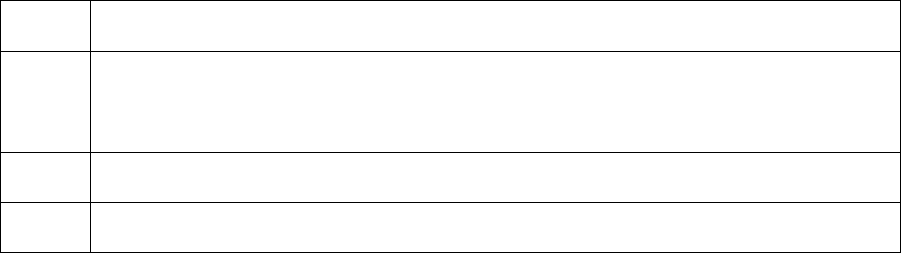
R
ESTRICTED USE ONLY Fargo Electronics, Inc.
Persona C10/M10 ID Card Printer Service Manual (Rev. 4.0)
37
Section 3: Troubleshooting the Printer
If you have difficulty operating the Card Printer, the troubleshooting suggestions in this
section should, in most cases, solve the problem. If you still have difficulty after trying these
suggestions, contact the authorized reseller for technical assistance.
Please refer to the following possible symptoms and solutions to troubleshoot the Card
Printer:
Resolving problems with General Printer Operation
Symptoms: Nothing happens or an error message comes up in the Windows application
program.
Step Procedure
1 Make sure that the power cord is plugged in securely on both ends and that the
Printer is turned ON. Also, be sure the Printer is on-line. The green LED below
both the On/Cancel and the on-line buttons should be illuminated.
2 Make certain the Printer’s interface cable is securely connected.
3 Make certain the Top Cover and/or Printhead Assembly is securely shut.


















