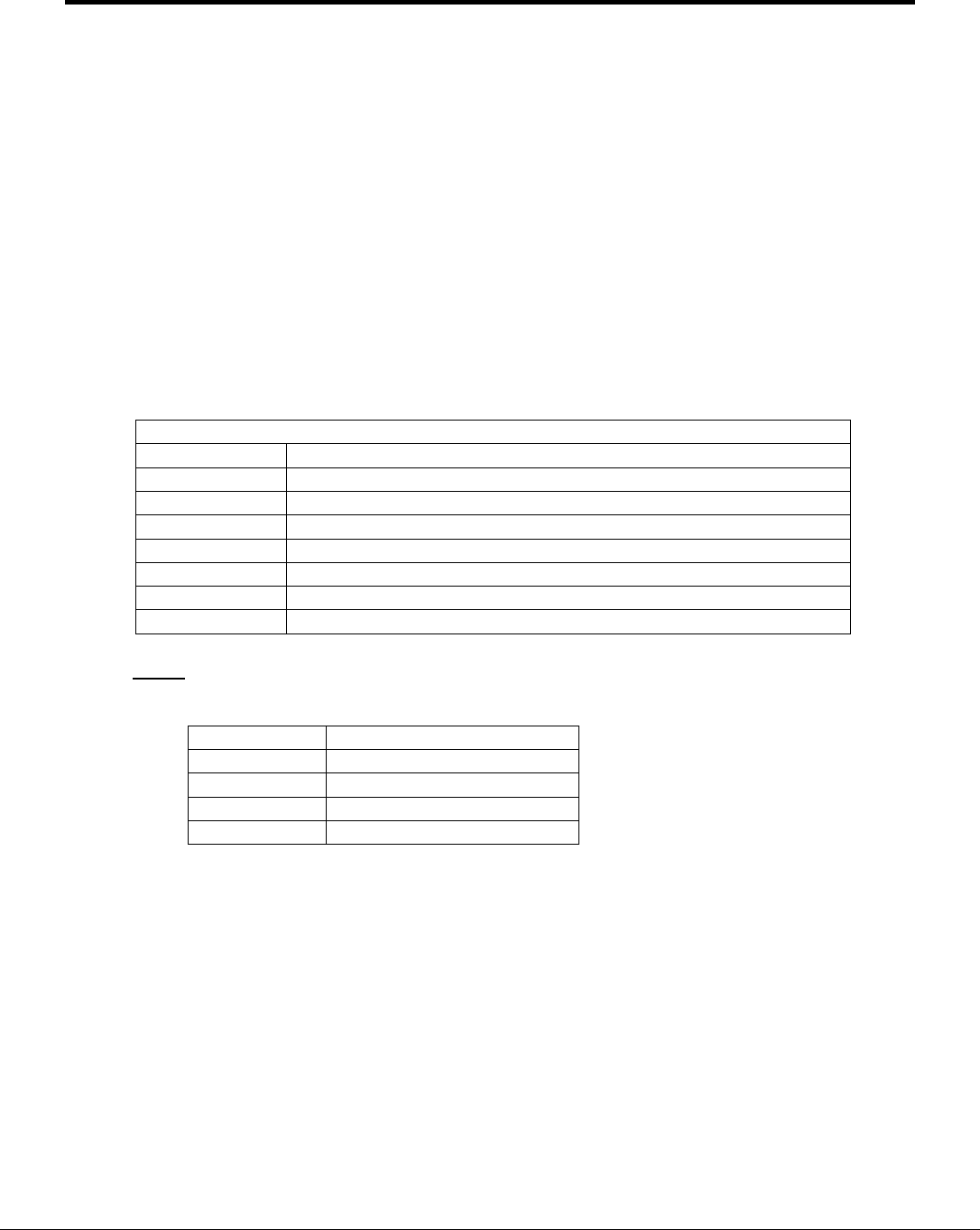
FS-8700-41 Simplex 4100 Driver Manual Page 24 of 58
FieldServer Technologies 1991 Tarob Court Milpitas, California 95035 USA Web:www.fieldserver.com
Tel: (408) 262-2299 Fax: (408) 262-2296 Toll_Free: 888-509-1970 email: support@fieldserver.com
Appendix A.2.1. Sim4100_Card Keyword
The FieldServer will accept any positive integer number including zero; however, not all
values are valid for Simplex devices. Refer to Note (1).
Many commands and output message contain system point ID fields. These fields
reflect the way a 4100 point (local, external, real, pseudo), is referred to.
There are two basic formats allowed, address format <apoint>, and symbolic format
<spoint>.
In the Simplex device the terminal ADDRESS flag is set (DEFAULT) so that <apoint> is
always used in computer messages; otherwise, the symbolic form is used. The
FieldServer cannot work with symbolic (spoint) addresses.
Appendix A.2.2. <apoint>
Format <card>-<point>-<sub>
Legend:
<card> 4100 card, pseudos included, See note (1)
<point> 4100 point (sometimes slot), See note (2)
<sub> 4100 sub-point (sometime point), See note (2)
Examples:
0-6-6 Master trouble point (LCD trouble)
5-0-1 Typical card status point, card at address 5
3-1-0 Point 1 for card at address 3
Notes:
(1) The following ranges are valid for Simplex Devices:
Card address
Card type
0-119 Physical (Hardware) cards
128-143 Digital Pseudo cards
144-159 Analog Pseudo cards
160-175 List Pseudo cards
(2) The range of point and sub-point fields for point addressing is very sparse and
depends on the type of card at that location. Contact Simplex Time Company for details
on point address ranges for specific cards.
Appendix A.2.3. Sim4100_Point Keyword
The FieldServer will accept any positive integer number including zero; however, not all
the values are valid for Simplex devices - see Sections 6.3 and 6.4 for further
information.
Appendix A.2.4. Sim4100_sub Keyword
The FieldServer will accept any positive integer number including zero; however, not all
the values are valid for Simplex devices - see Sections 6.3 and 6.4 for further
information.


















