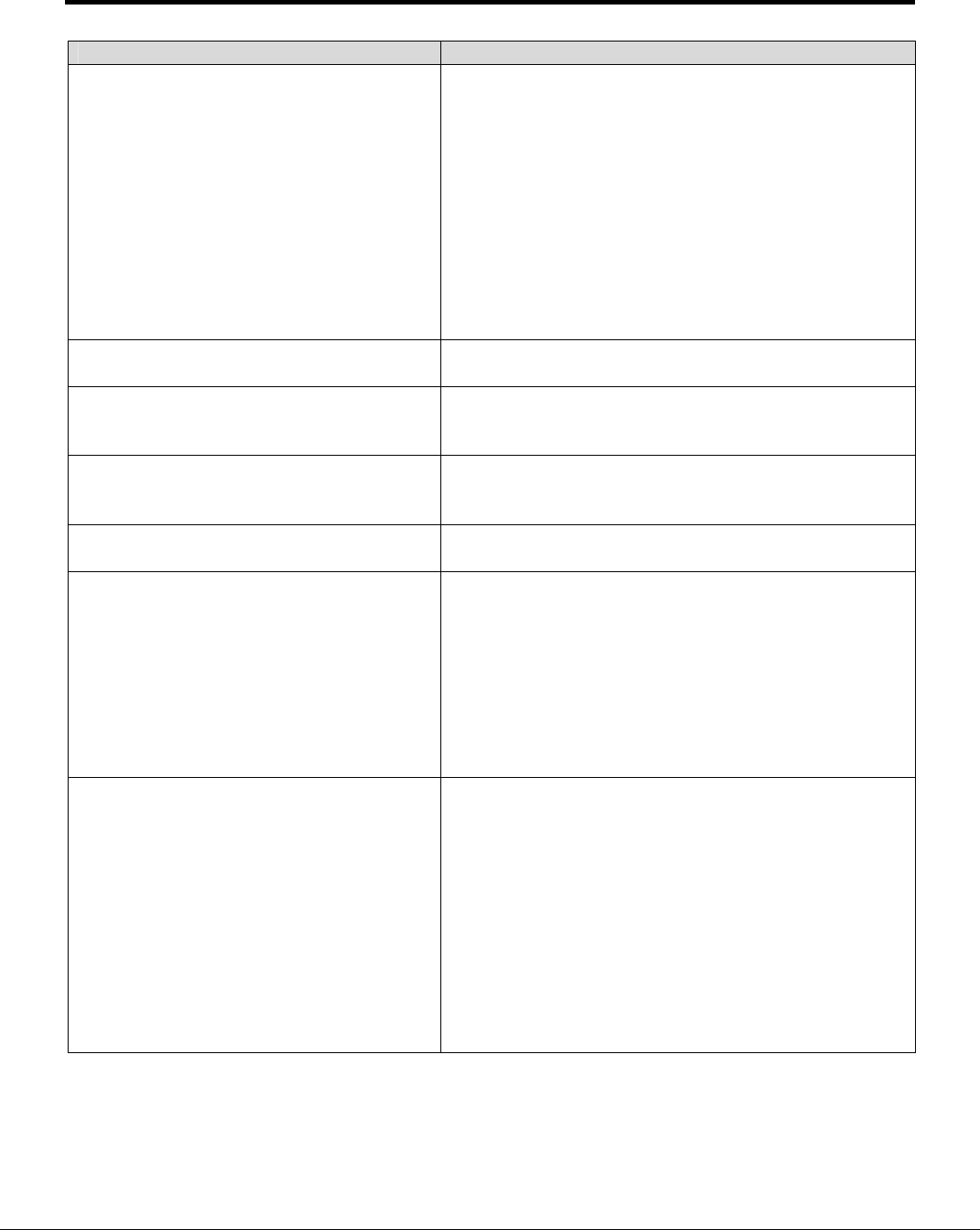
FS-8700-41 Simplex 4100 Driver Manual Page 45 of 58
FieldServer Technologies 1991 Tarob Court Milpitas, California 95035 USA Web:www.fieldserver.com
Tel: (408) 262-2299 Fax: (408) 262-2296 Toll_Free: 888-509-1970 email: support@fieldserver.com
Error Message Troubleshooting Tip
Sim4100:#14 MD=%s Addr=%d
A write thru is defined as follows. The FieldServer
reads data from a device and stores it in a Data
Array. If a remote device changes the value in that
Data Array, the FieldServer will write the new value
to the device that is being read. This driver does
not permit write thru's except when the data is
being updated using CLIST. Refer also to Sections
4.5.4, 4.5.6 and Appendix A.20. In versions of the
driver up to and including 1.07a a panic is produced
when this message is printed. The message is
printed to a maximum of 10 times and then
suppressed.
SIM4100:#15 FYI. Incoming
abandoned. No Map Desc.
Check the CSV file; there was no matching Map
Descriptor for a message.
SIM4100:#16 FYI. No Map Desc.
Respond with Error.
If the server can’t find a matching MD (i.e. the point
being polled for doesn’t exist) then the driver
responds with Simplex Error #2.
SIM4100:#17 FYI. Incoming
Abandoned. No Data.
Check the driver manual and Simplex User
Manuals. There is no driver response to the
message received.
SIM4100:#18 FYI. Incoming
Abandoned. (%d)
Please report his message to FieldServer
Technologies noting the values in braces.
Sim4100:#19a FYI. Sim4100 Firmware
found (%.2f)
No corrective action is required on your part. The
message is printed for your information only.
Message ‘a’ is printed when version 9 firmware is
found in the panel.
Message ‘b’ is printed when version 10 firmware is
found in the panel.
Message ‘b’ is printed when version 11 firmware is
found in the panel.
Sim4100:#19d FYI. Panel Firmware
Rev %.2f may be incompatible.
The firmware version found is not one that the
driver explicitly supports. This does not mean the
driver will not work but if a feature of the driver isn’t
working correctly knowing that the firmware version
is not supported may help diagnose the problem
more easily.
No corrective action is required on your part. If
however, some you suspect that the driver is not
operating correctly it is important that you mention
seeing this message in the Error Buffer when
reporting the problem.


















