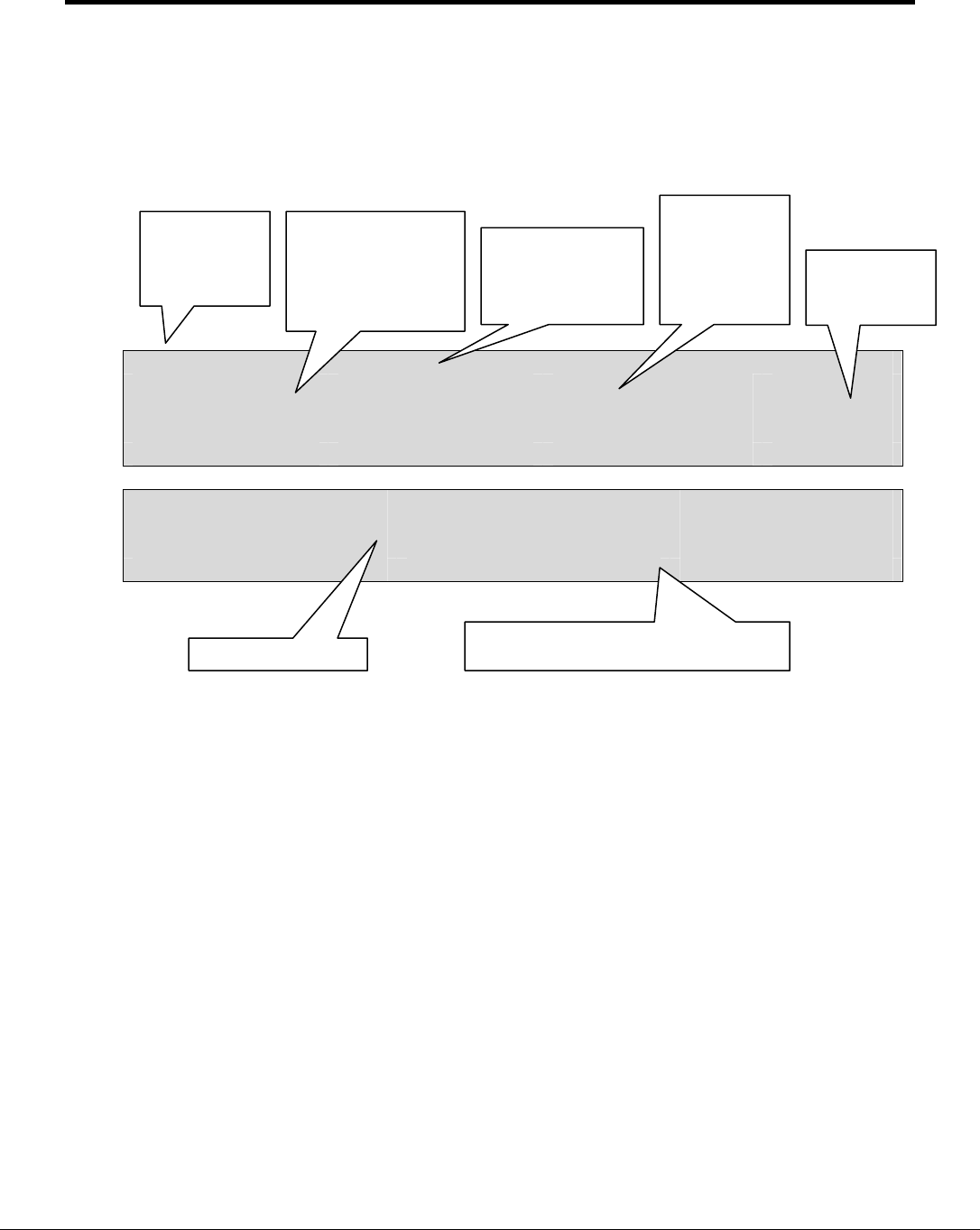
FS-8700-41 Simplex 4100 Driver Manual Page 31 of 58
FieldServer Technologies 1991 Tarob Court Milpitas, California 95035 USA Web:www.fieldserver.com
Tel: (408) 262-2299 Fax: (408) 262-2296 Toll_Free: 888-509-1970 email: support@fieldserver.com
Appendix A.8.1. Extending the List of Show Attributes
You can extend the list of attributes and attribute states that the driver recognizes by
modifying the configuration CSV file.
The following example adds three attributes and 4 attribute states. If a device reports an
attribute of ‘LIGHT STATE’ as ‘BRIGHT’ then the driver will load array element 32 with
the value 41.
Driver_Table
sim4100_Attr_Name,
sim4100_Attr_Offset, sim4100_Attr_Method,
protocol
BROKEN , 30 , 1 , sim4100
FIXED , 31 , 1 , sim4100
LIGHT STATE , 32 , 1 , sim4100
Driver_Table
sim4100_Attr_State_Name, sim4100_Attr_State_value, protocol
DIM , 40 , sim4100
BRIGHT , 41 , sim4100
Appendix A.9. Synchronizing the FieldServer with the Panel
When using the Xpoint function to store point states, each time the panel does a warm-start
it sets all point states to normal and then starts evaluating every single one. Thus, after a
warm start, the FieldServer will receive Xpoint messages from the panel for every point not
in a normal state. This provides one synchronization method. The limitation of this method is
that the Simplex panels do not report when a point’s state changes back to normal. Thus to
maintain the synchronization the upstream device must clear the point to zero once it has
read its abnormal state, i.e. The upstream device should consider the data reported by the
Xpoint function as latched data.
A second method is to connect/reset the FieldServer when there are no points in an
abnormal state.
A third method is poll point states using the Clist function as described in Appendix A.20.
This way the FieldServer states will always be updated. Polling is slow and in a system with
many points it is possible that it may take several minutes to update status information for all
points. Thus combining this method with the use of Xpoint Map Descriptors gives the best
of both worlds. When a point changes to ‘not’ normal, then the FieldServer gets the state
change from the Xpoint function immediately and at the same time synchronization is
assured by the continuous polling.
Protocol must
be defined on
every line.
Keyword
starts a new
section of the
CSV file.
Attribute Definitions.
The name will be
stripped of all
spaces between the
last character and
the comma.
When allocating
offsets, be mindful
of the offsets
already used.
Use a digit.
The three
methods are
described
above.
Attribute States.
Use values that are not allocated to the
pre
-
defined list of states.


















