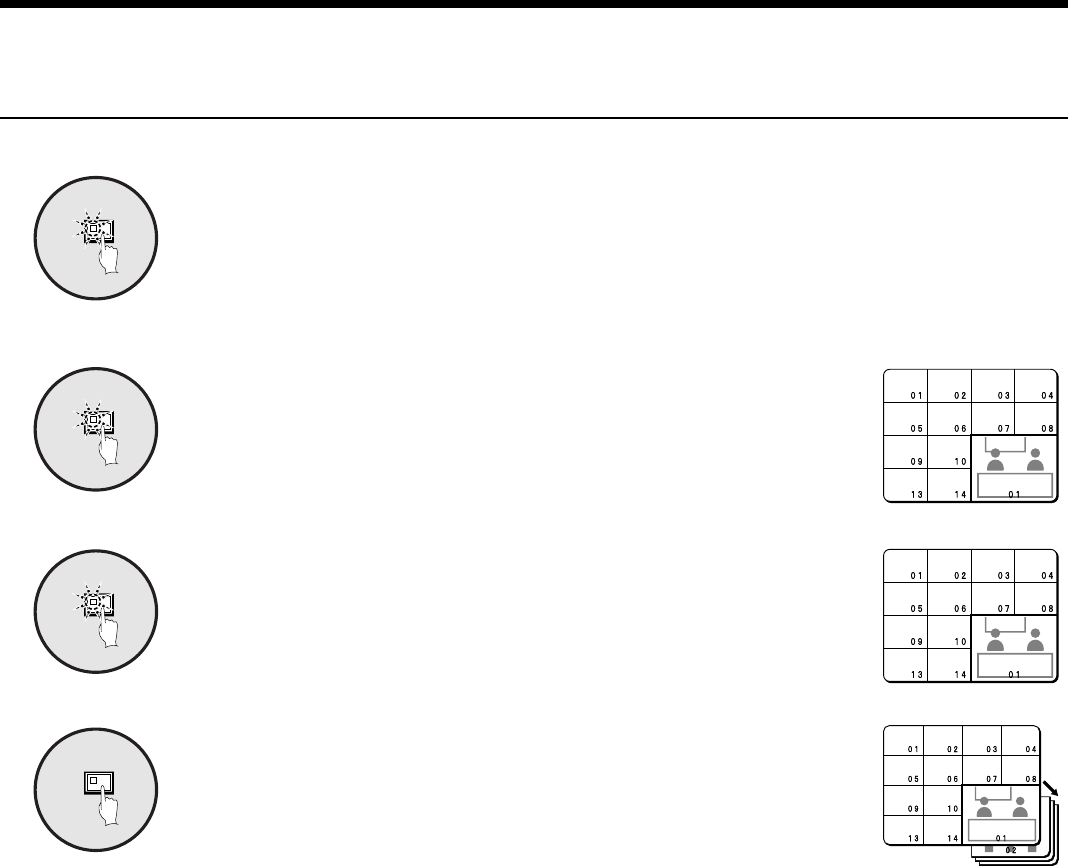
VIEWING CAMERA IMAGES
Displaying and automatically switching recorded images in the plus screen
Set the recording device to playback mode.
Press the PLUS button.
The plus screen is displayed.
Press the VCR button.
This sets the plus screen to video playback mode.
Press the SEQUENCE button.
The playback images in the plus screen will be switched automatically.
Press the SEQUENCE button once more to return to the plus
screen.
Automatic switching will be canceled and the plus screen will appear.
To cancel the plus screen, press the PLUS button once more.
PLUS
1
VCR
2
SEQUENCE
3
SEQUENCE
4
– 22 –
English


















