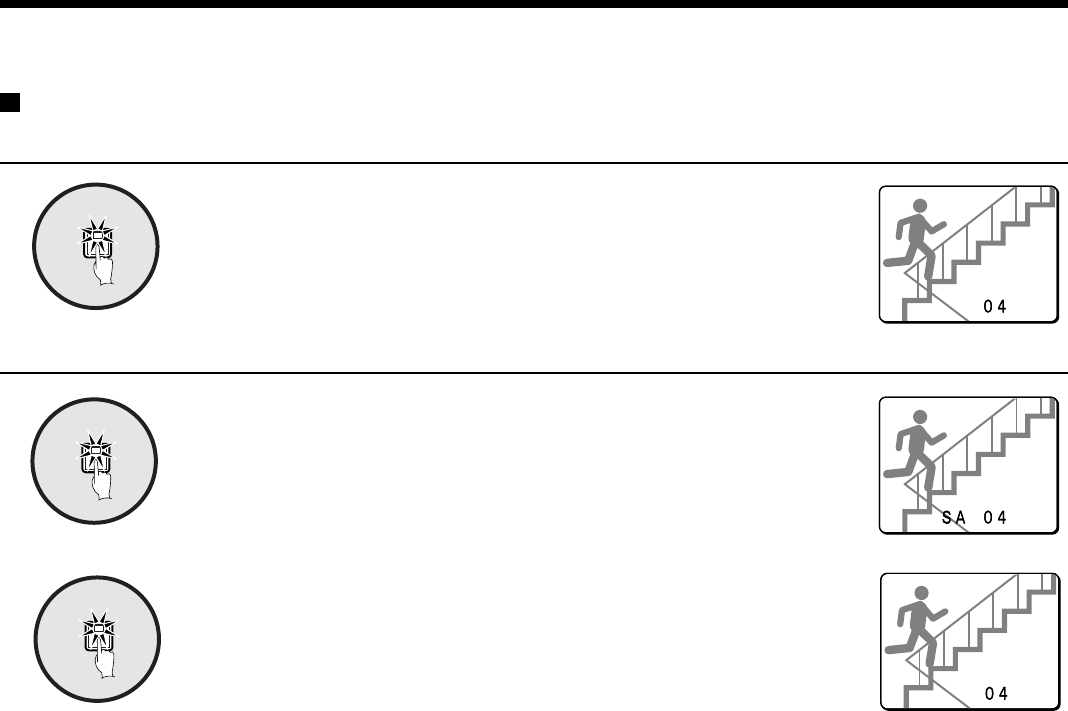
ALARM SET SETTINGS
Resetting an alarm
When images from the camera where the alarm was detected are appearing in a single-screen display
Press the camera select button for the camera that is being shown
in the single-screen display.
The alarm will then be canceled.
When images from the camera where the alarm was detected are displayed in a multiple-screen
Press the camera select button for the camera that is showing the
alarm.
The alarm images will appear in a single-screen display.
Press the camera select button again.
The alarm will then be canceled.
ALARM SET-9
4
4
1
4
2
ALARM SET-9
English
– 69 –


















