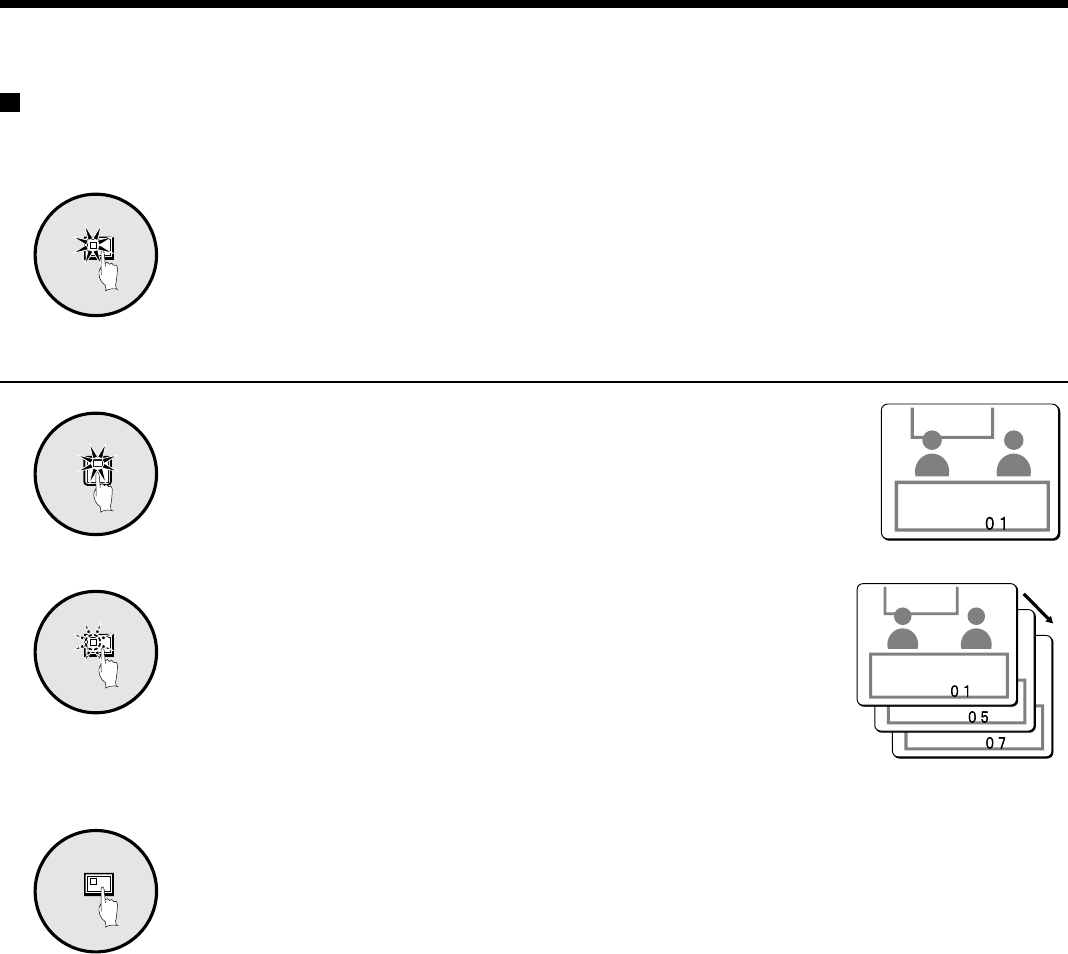
VIEWING RECORDED IMAGES
Playing back automatically switching images
Recorded images are switched automatically in the order that has been set using the SEQUENCE settings. (See page 43.)
Press the VCR button.
Automatic switching of the single-screen playback images
Press the camera select buttons (example: 1, 5, 7).
Press the SEQUENCE button.
The recorded images are automatically switched in the order set.
To cancel automatic switching, press the SEQUENCE button once
more.
Automatic switching will be canceled and normal images will appear.
VCR
1
1
SEQUENCE
2
SEQUENCE
3
English
– 27 –


















