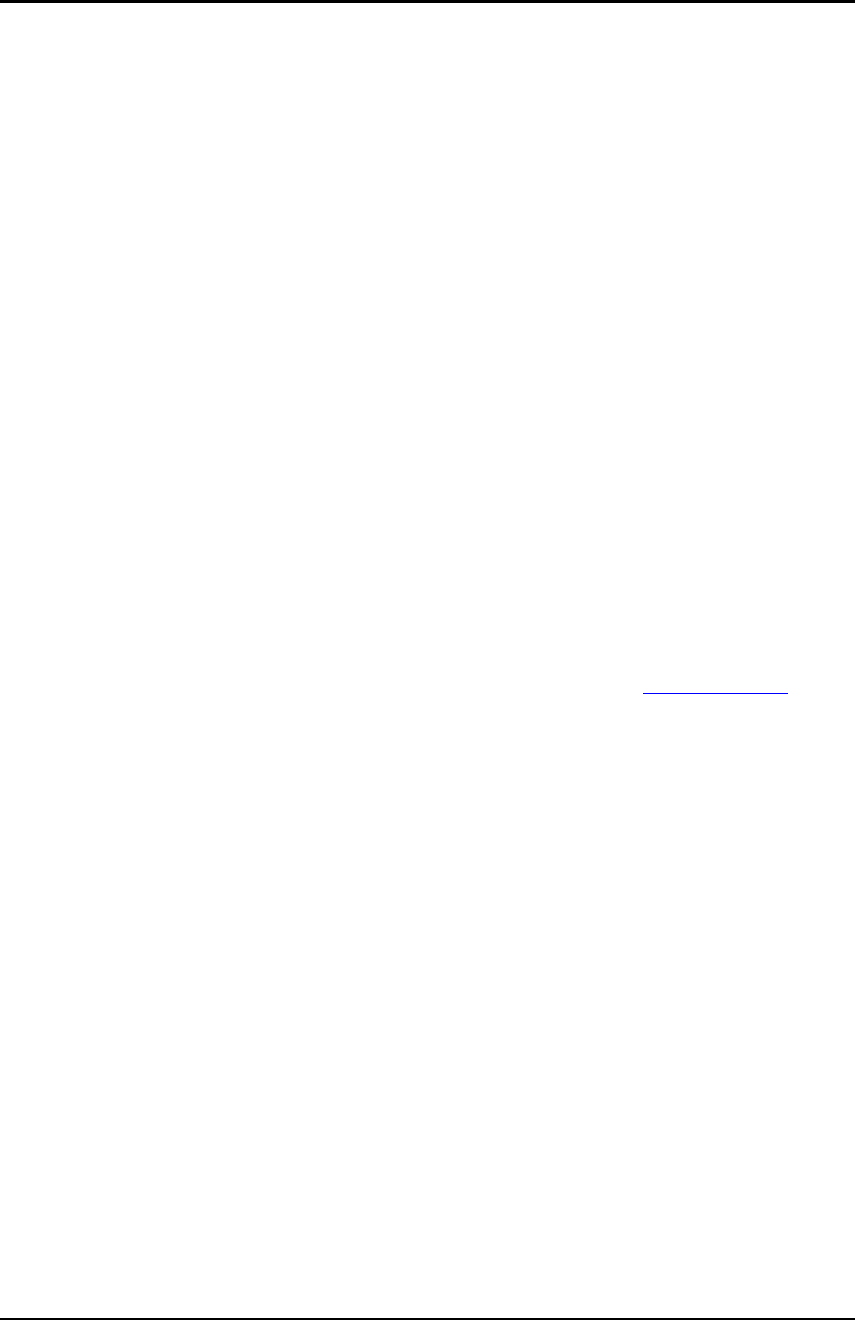
User’s Guide – version 3.5 NetFlow Tracker
32
T
ime zone
You can change the time zone used to interpret the start and end times and time
masks from the default of the time zone used by the NetFlow Tracker server.
Source device
You must select which router or switch you want to consider. If you need to consider
more than one device, click “Multiple…”, but be aware that if you select multiple
devices there is a chance that some or all traffic may be accounted for multiple times.
In interface
You can report on inbound traffic for an interface or set of interfaces by adding them
to the in interface filter. The interfaces you can pick depend on the filtered source
devices.
Out interface
The out interface filter restricts a report to just outbound traffic from a set of
interfaces. Used in combination with an in interface filter it will report on traffic that
took a particular path through a router.
In/out interface
The in/out interface filter restricts the report to bi-directional traffic for the selected
interfaces.
In VPN
The in VPN filter restricts a report to just traffic where the inbound interface is part of
the selected VPN(s). Interfaces must be associated with VPNs in Device Settings
for
this filter to function.
Out VPN
The out VPN filter selected traffic where the outbound interface is part of the selected
VPN(s).
VPN
The VPN filter selects traffic where either interface is part of the selected VPN(s).
Source address
You can restrict the report to traffic with a given source IP address or one of a set of
source IP addresses. Type the address or domain in the box and click “Add”. If you type
a domain name, all addresses resolved for that domain are added to the filter.
Dest address
The destination address filter will report on data with one of a set of destination IP
addresses.
Src/dest address
This filter will consider traffic either originating from or destined for the given
addresses.


















