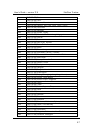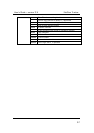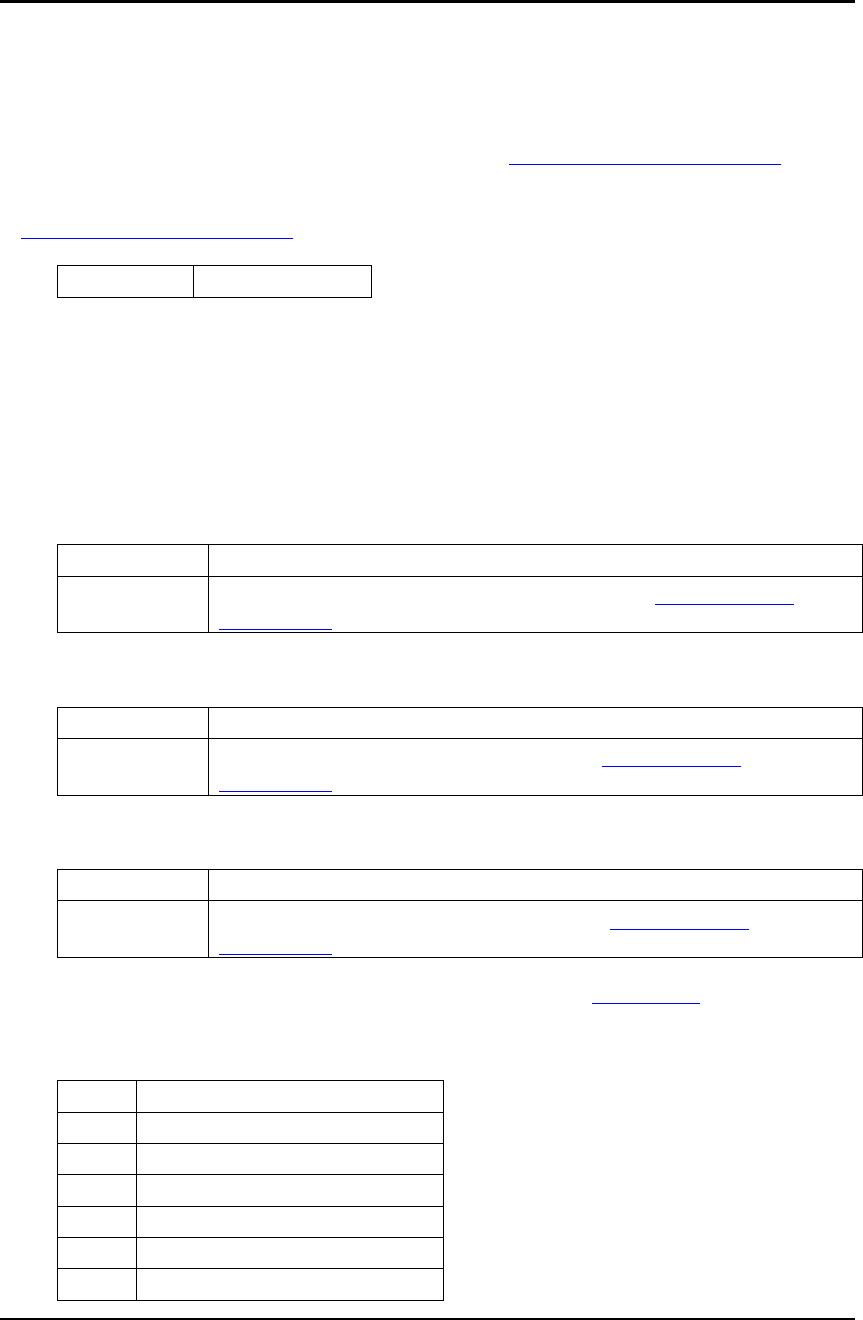
User’s Guide – version 3.5 NetFlow Tracker
55
Management Portal Access Control Parameters
The following parameters are used by a management portal that provides users with
access to NetFlow Tracker reports as described in Management Portal Settings
.
portalsecret – specifies the secret value assigned to the management portal in
Management Portal Settings
.
<secret>
The secret value
acldevice – specifies the address of a permitted NetFlow-exporting device. Format as
for device above.
aclif – specifies a permitted interface. Format as for inif above.
aclvpn – specifies a permitted VPN. Format as for invpn above.
acltemplid – specifies a permitted report template.
null
No report templates are permitted
<id>
A permitted report template; see templid in Report Format
Parameters above for permitted values
aclid – specifies a permitted long-term report.
null
No long-term reports are permitted
<id>
A permitted long-term report; see id in Report Format
Parameters above for permitted values
aclcid – specifies a permitted executive report.
null
No executive reports are permitted
<id>
A permitted executive report; see cid in Report Format
Parameters above for permitted values
aclfiltereditor – specifies a filter that will appear in the Filter Editor. Note that it
will be possible for the user to create reports with other filters by drilling down or
manually editing a URL.
null
No filter editors are permitted
0
Source Device
1
Source Address
2
Dest Address
3
Src/Dest Address
4
Next Hop
5
In Interface