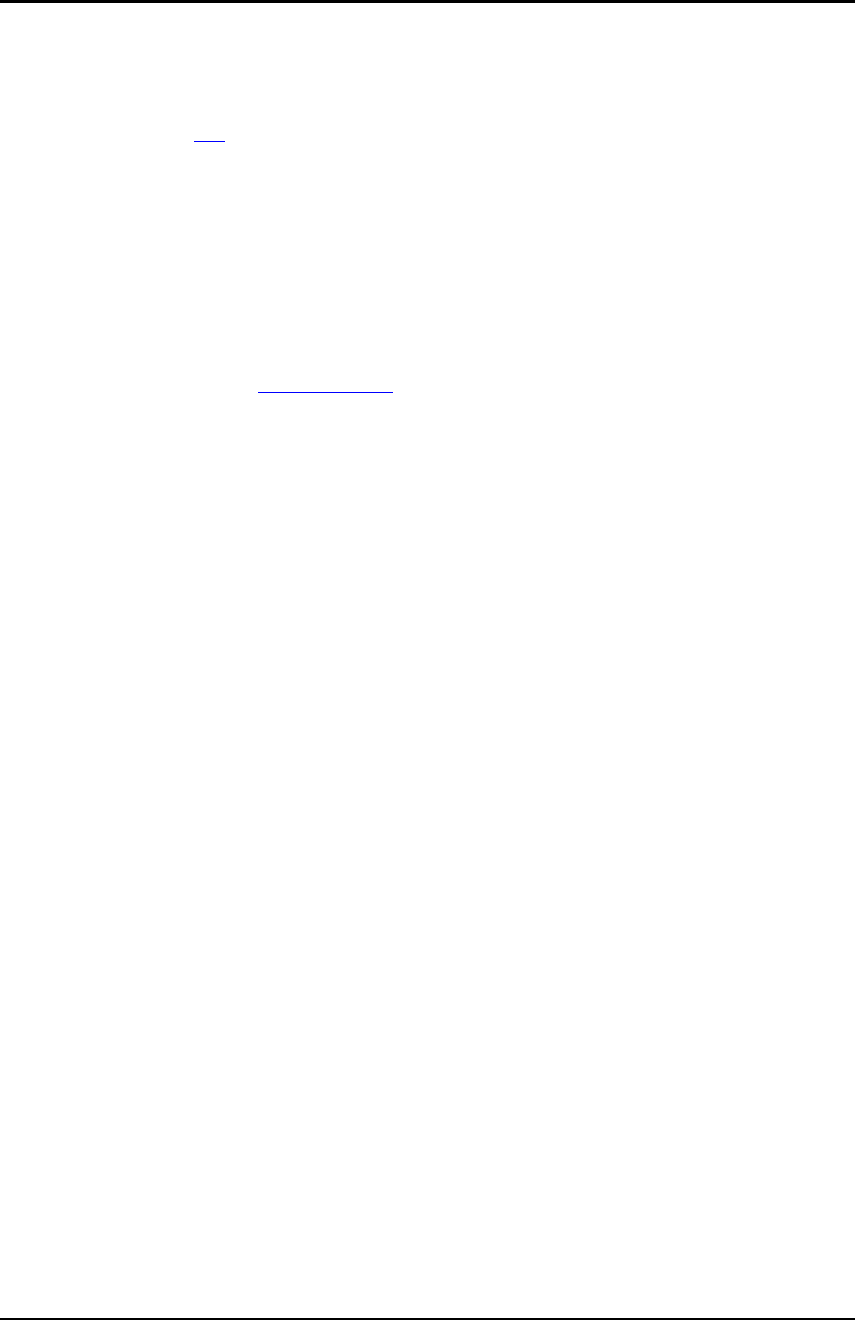
User’s Guide – version 3.5 NetFlow Tracker
82
Configuring NDE on a CatOS Device
A layer 3 switch running CatOS appears as two devices; the MSFC can be configured
to export NetFlow information on all the packets it routes by following the instructions
for configuring an IOS
device above.
In privileged mode on the Supervisor Engine, issue the following to enable NDE:
set system name <name>
Set the name of your switch. Note that even if the prompt has been set to the
name of the switch you still need this command.
set mls nde <address> 2055
Use the address of your NetFlow Tracker machine and one of the ports
configured in the Listener Ports
settings page. Port 2055 is monitored by
default.
set mls nde version 7
This sets the export version. Version 7 is the most recent full export version
supported by switches.
set mls agingtime long 64
This breaks up long-lived flows into (roughly) one-minute segments.
set mls agingtime 32
This ensures that flows that have finished are exported in a timely manner.
set mls flow full
This sets the flow mask to full flows. This is required to get useful information
from the switch.
set mls bridged-flow-statistics enable <vlanlist>
CatOS 7.(2) or higher is required for this command, which enables NDE for all
traffic within the specified VLANs rather than just inter-VLAN traffic.
set mls nde enable
This enables NDE.
show mls nde
show mls debug
These commands can help debug your NDE configuration.


















