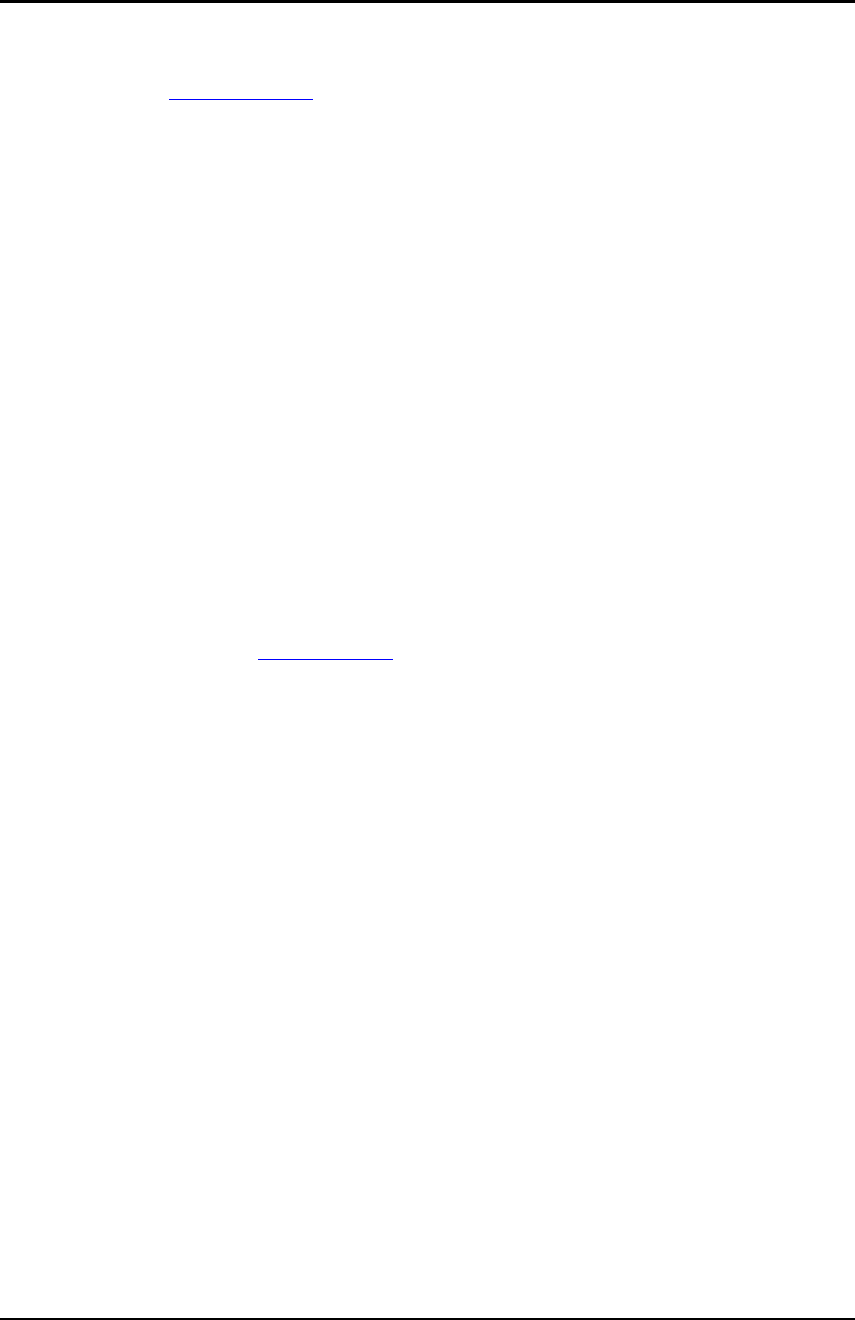
User’s Guide – version 3.5 NetFlow Tracker
84
T
o ensure that NetFlow Tracker receives enough information from the device you must
ensure that the “Look Community String” configured in the “SNMP” page is one of
those set up in SNMP Settings
, and you must set “Packeteer-0 Packets” to “on” in the
“
system variables” page.
If you have a recent version of PacketWise, you may have extra settings on the “system
variables” page that should be changed. If available, “Intermediate FDR” should be set
to “on”, “Intermediate FDR Timeout “ to 30000 milliseconds, and “Reset Packeteer
1/2 counters” to “on”. If these settings are not available then the PacketShaper will
describe all of the traffic for a long-lived flow in one record, and NetFlow Tracker will
account for it all in the minute during which the flow ended. This will lead to large
spikes in charts for the device.
Enabling NetFlow on an Enterasys Device
NetFlow Tracker supports Enterasys devices capable of exporting NetFlow version 9
exports. To enable NetFlow, enter the following commands while logged in to the
router with read/write access:
set netflow cache enable
This enables NetFlow.
set netflow export-destination <address> 2055
Use the address of your NetFlow Tracker machine and one of the ports
configured in the Listener Ports
settings page. Port 2055 is monitored by
default.
set netflow export-interval 1
This breaks up long-lived flows into one-minute segments.
set netflow port <port-string> enable
You need to enable NetFlow on each interface through which traffic you are
interested in will flow. This will normally be the Ethernet and WAN interfaces.
set netflow export-version 9
This sets the export version. Version 9 is required for NetFlow Tracker to be able to
associate NetFlow information with the interfaces it relates to.


















