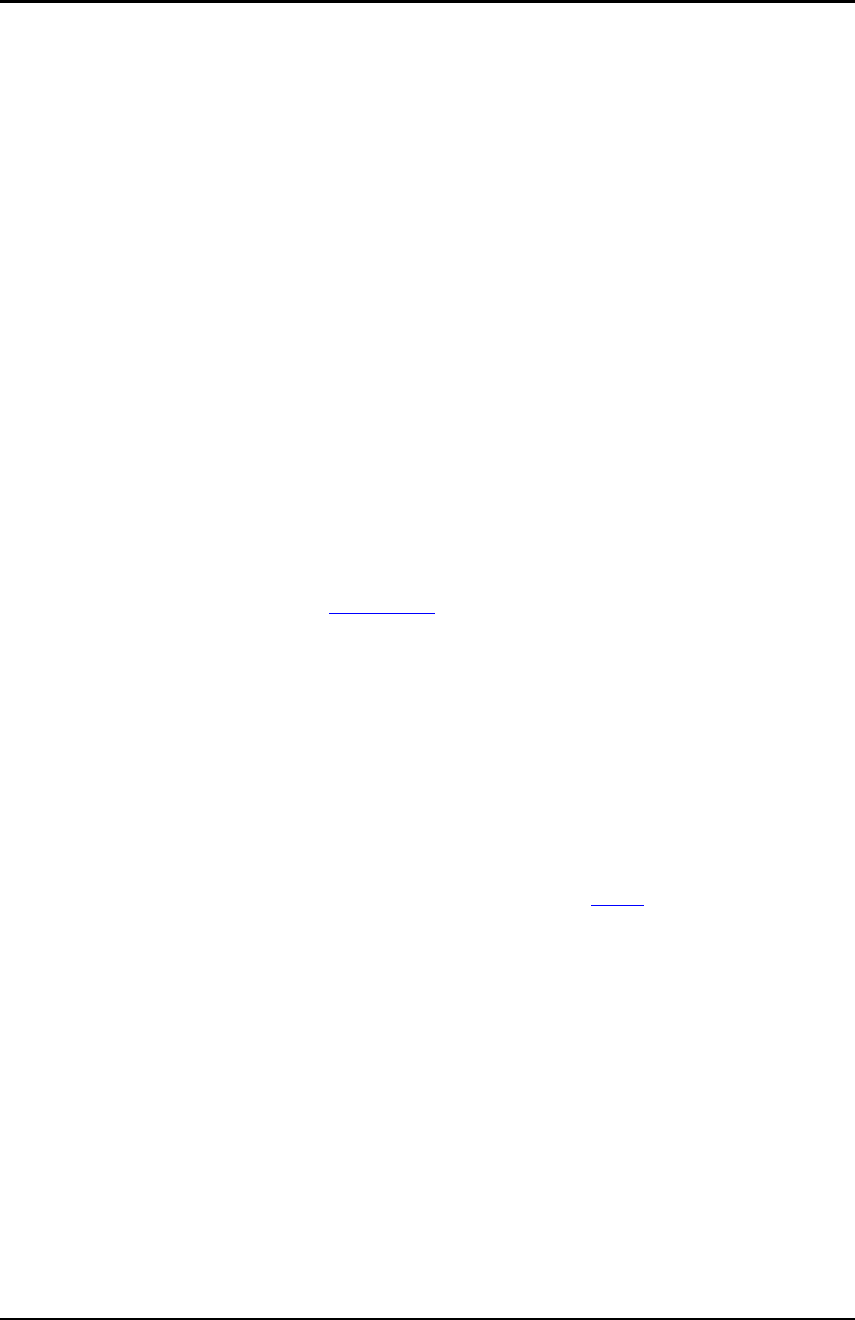
User’s Guide – version 3.5 NetFlow Tracker
79
i
p flow-cache timeout active 1
This breaks up long-lived flows into one-minute segments.
ip flow-cache timeout inactive 15
This ensures that flows that have finished are exported in a timely manner.
interface <interface>
ip route-cache flow or ip flow ingress or ip route-cache cef
bandwidth <kbps>
exit
You need to enable NetFlow on each interface through which traffic you are
interested in will flow. This will normally be the Ethernet and WAN interfaces.
Note that there are several commands to enable NetFlow on an interface and
you must use the same command for every interface.
ip route-cache flow
and
ip flow ingress
enable NetFlow for inbound traffic on the interface;
the only difference between the two is that the latter can be applied to individual
sub-interfaces whereas the former must be applied to the physical interface. Be
careful not to enable NetFlow for both a physical interface and one or more of
its sub-interfaces.
ip flow egress
enables NetFlow for outbound traffic on the interface and is
required if you are using input filters
. You may enable NetFlow for both inbound
and outbound traffic on a single interface if you are interested only in its traffic;
in this case ensure that no other interface has NetFlow enabled.
Egress NetFlow is also useful if you are monitoring a router that is applying QoS
to the traffic it routes – by using egress NetFlow you will see the QoS settings
that the router applied rather than those that were on the traffic before it was
routed.
You may also need to set the speed of the interface in kilobits per second. It is
especially important to set the speed for frame relay or ATM virtual circuits.
Note that a Catalyst 4000 series switch does not support any of the
commands to enable NetFlow for an interface; instead NetFlow is enabled for
all interfaces using a special command documented below
.
show ip flow export
This will show the current NetFlow configuration. Issue this in normal (not
configuration) mode.
show ip cache flow
show ip cache verbose flow
These commands issued in normal mode summarize the active flows and give
an indication of how much NetFlow data the router is exporting.


















