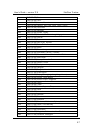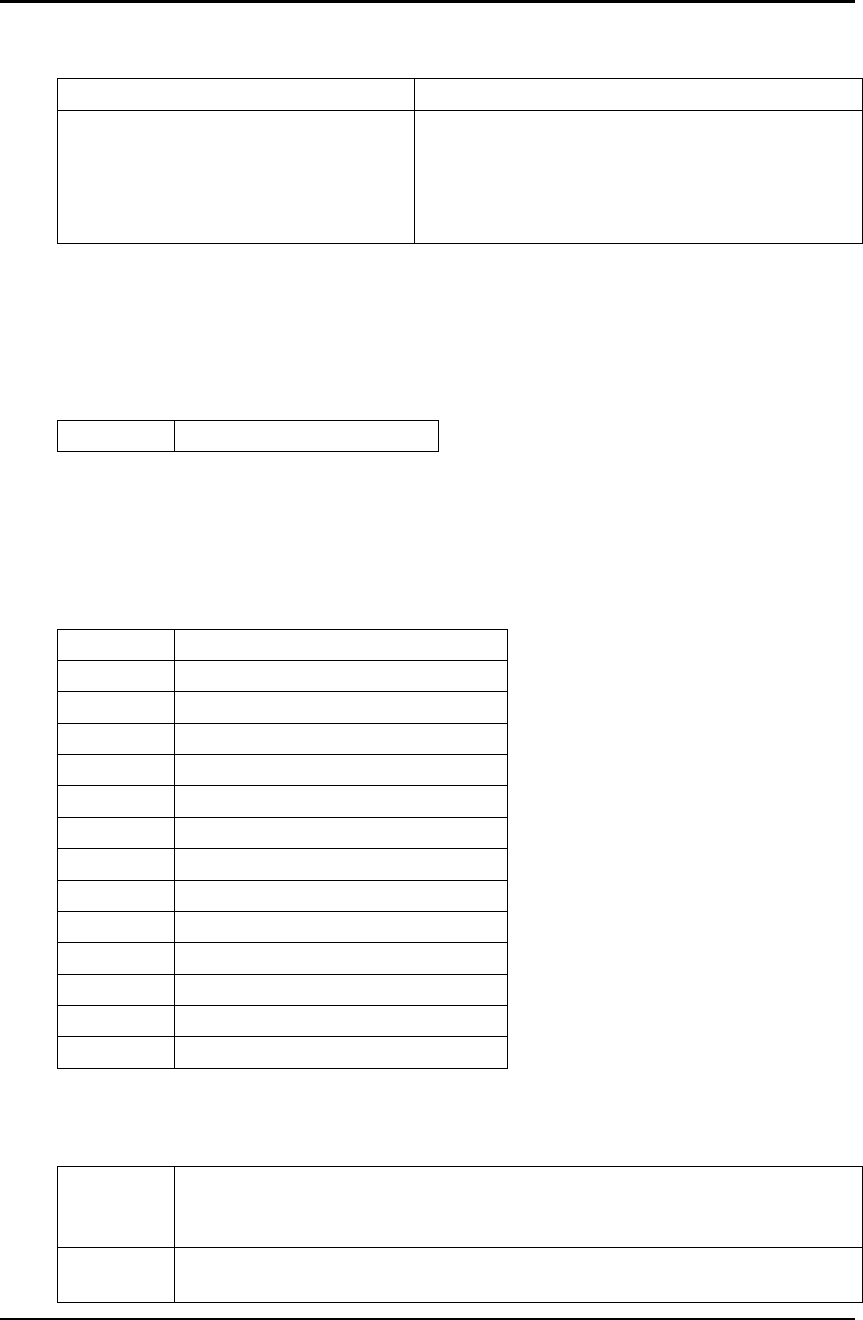
User’s Guide – version 3.5 NetFlow Tracker
43
e
time – specifies the end of the required time range.
<time>
The time in milliseconds UTC
<dd>/<MM>/<yyyy>%20<HH>:<mm>
The time, with <dd> being the date, <MM>
the month, <yyyy> the year, %20 a URL-
encoded space character, <HH> being the
hour in the 24-hour clock and <mm> being
the minutes
Fixed length
If you would like to create a URL that will always show a current time range, you can
specify a certain number of milliseconds ending at the time the report is generated.
length – specifies the length of the required time range.
<millis>
The length in milliseconds
Calendar-based (simple)
A simple calendar-based time range is a given number of units ending either when the
report is generated or at the end of the last full unit before the report is generated.
unit – specifies the unit to measure the time range in.
hour
Hours
day
Days
week
Weeks
mon
Weeks starting on a Monday
tue
Weeks starting on a Tuesday
wed
Weeks starting on a Wednesday
thu
Weeks starting on a Thursday
fri
Weeks starting on a Friday
sat
Weeks starting on a Saturday
sun
Weeks starting on a Sunday
month
Months
quarter
Quarters
halfyear
Half-years
year
Years
nunitsago – specifies the number of units before the time of report generation the
time range should end.
0
The time range will end at end of the current unit at the time of
report generation; this is likely to be later than the time of report
generation
1
The time range will extend to the end of the last full unit before the
time of report generation (default)