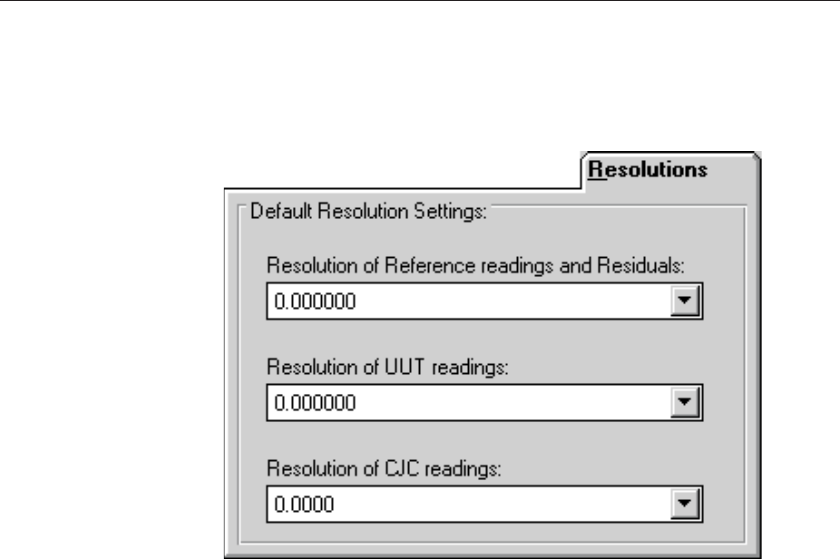
2.1.3 Defaults - Resolutions
The Resolutions tab (Figure 6) is displayed when the File|Defaults menu option
is selected and the tab labeled Resolutions is selected.
Enabled and disabled
All controls are enabled at all times.
Dialog information
The File|Defaults Resolution tabs allows the user to select the decimal place
setting for the reference readings, residuals, UUT readings, and CJC readings.
The resolutions are selectable from 1 decimal place to 9 decimal places.
These settings are used when:
•
The user enters data on the Raw Data dialogs (i.e. Raw Data for ITS-90
coefficients, Raw Data for Polynomial, CVD, IPTS-68 coefficients, Raw
Data for Thermocouple coefficients).
•
The coefficients and residuals are previewed on the Coefficients and Re
-
siduals dialog.
•
A report is printed.
•
The data is exported to a text file.
13
2 File menu
Defaults
Figure 6 Defaults-Resolutions


















