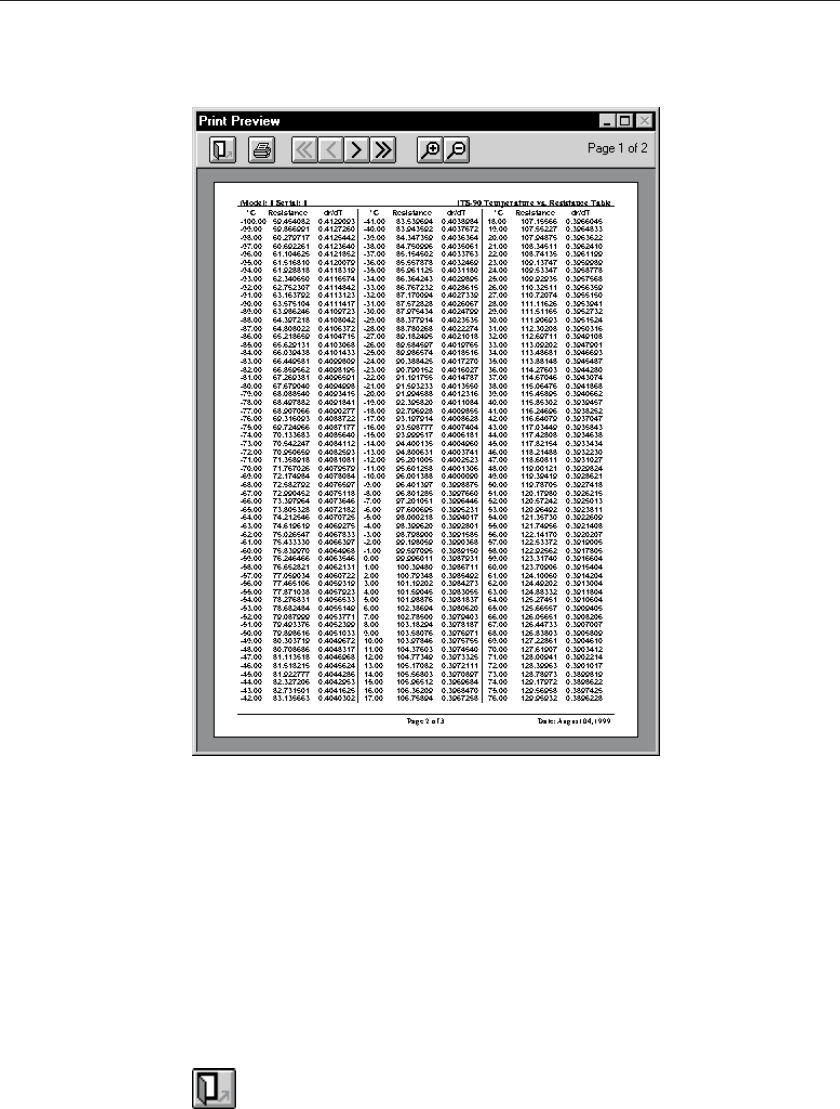
General tab. Other settings on the General tab can be changed to manipulate the
default behavior of the Print Preview window.
Enabled and disabled
The enabled and disabled state of the navigation and zoom buttons change de
-
pending on the current state of the Print Preview window.
Window information
The Print Preview window is displayed when printing reports and tables if the
“Enable print preview” check box on the File|Defaults General tab is selected.
The icons on the toolbar of the Print Preview window perform the following
functions:
Close - Closes the Print Preview window
47
3 Coefficients menu
Print preview window
Figure 26 Print Preview window


















