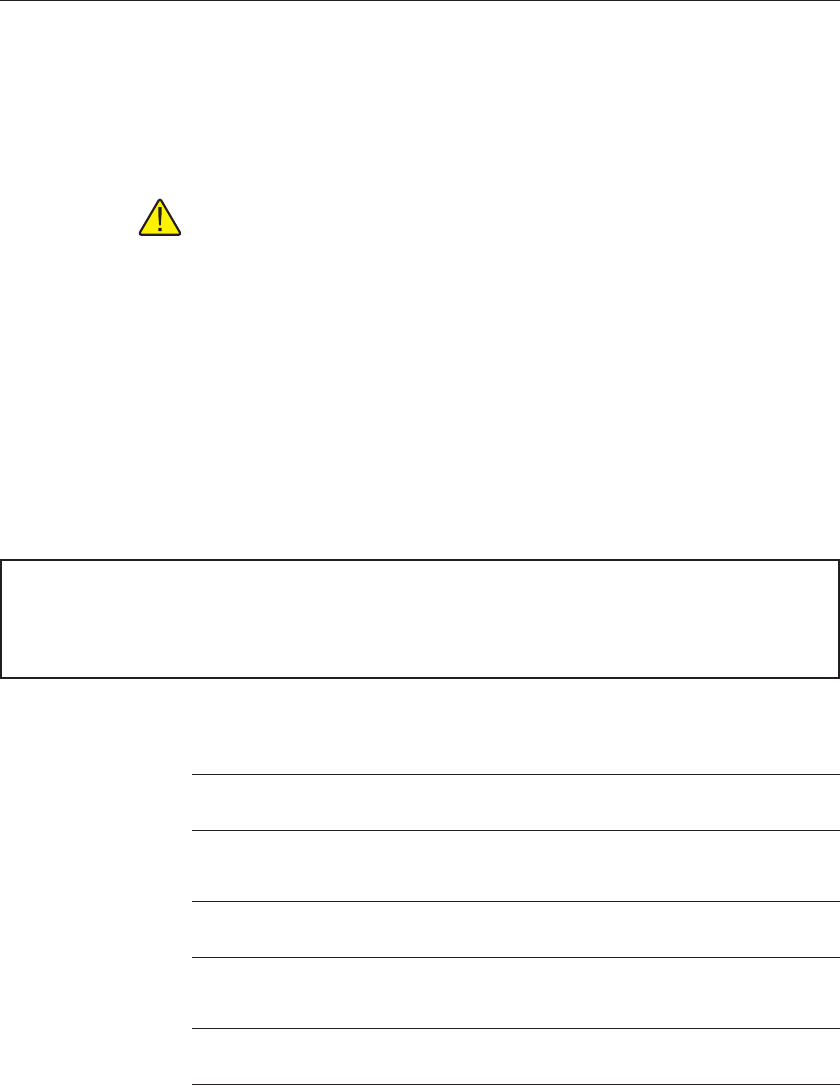
3.4.2 Polynomial, CVD, and IPTS-68 coefficients
The raw data for calculating Polynomial, CVD and IPTS-68 coefficients can be
imported from an ASCII text file or exported to and ASCII file by selecting the
Import or export button on the Raw Data dialog.The file containing the im
-
port/export raw data should be saved with a .TXT extension.
Note: The International Settings must be set according to the information
in the Installation section before attempting to import or export raw data.
For Polynomial, Callendar-Van Dusen, and IPTS-68 coefficients, the file must
follow the format outlined below in Figure 17.
A comma “,” should only be used to separate two distinct values. Do not
use the comma as a thousands separator.
The first line consists of each temperature to be used to calculate the coeffi
-
cients. The temperatures do not need to be in any specific order.
The second line consists of the resistances corresponding to each of the temper-
atures in line 1. The order of the resistances must match the order of the tem-
peratures (i.e. resistance1 must be the resistance at temperature1, resistance4
must be the resistance at temperature4, etc.)
Example: ASCII text file for Polynomial coefficients (Platinum probes).
–100.00,0.000,100.000,200.000
59.2564,100.043,139.2545,177.2587
Example: ASCII text file for Polynomial coefficients (Thermistor probes).
0.000,20.000,40.000,60.000
75427.01,43348.02,25781.14,15830.95
Example: ASCII text file for Callendar-Van Dusen coefficients.
–100.00,-40.000,0.000,200.000,400.00
59.2564,82.2547,100.043,177.2587,249.4801
27
3 Coefficients menu
Import/export file format
temperature1,temperature2,temperature3,temperature4,...,temperatureN
resistance1,resistance2,resistance3,resistance4,...,resistanceN
Figure 17 Import file format for polynomial, CVD, and IPTS-68 coefficients


















