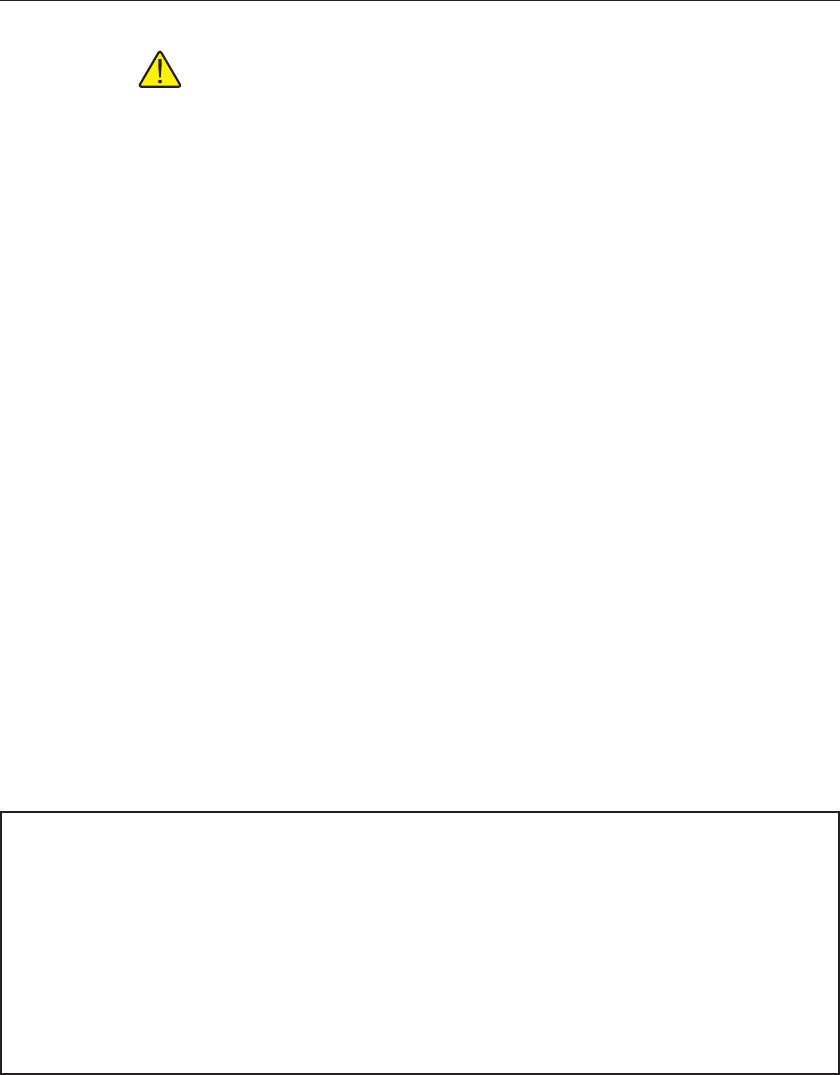
Note: The International Settings must be set according to the information
in the Installation section before attempting to import or export raw data.
For ITS-90 coefficients, the file must follow the format outlined in Figure 16.
A comma “,” should only be used to separate two distinct values. Do not
use the comma as a thousands separator.
The first and second lines consist of the temperature and corresponding resis
-
tance at the Triple-Point of Water (TPW). There can be only one value on each
of these lines. Other values, if any, are ignored.
The third line must be blank.
The fourth and fifth lines consist of each temperature and corresponding
resistances used to calculate the low range coefficients. There may be up to 10
values on each line and the values must be separated by commas. Additional
values, if any, are ignored. When calculating only high range coefficients, the
fourth and fifth lines must contain only the letters “N/A”.
The sixth line must be blank.
The seventh and eighth lines consist of each temperature and corresponding
resistances used to calculate the high range coefficients. There may be up to 10
values on each line and the values must be separated by commas. Additional
values, if any, are ignored. When calculating only low range coefficients, the
seventh and eighth lines must contain only the letters “N/A”.
25
3 Coefficients menu
Import/export file format
temperature1TPW
resistance1TPW
temperature1Low,temperature2Low,temperature3Low,...,temperatureNLow
resistance1Low,resistance2Low,resistance3Low,...,resistanceNLow
temperature1High,temperature2High,temperature3High,...,temperatureNHigh
resistance1High,resistance2High,resistance3High, ...,resistanceNHigh
Figure 16 Import file format for ITS-90 coefficients


















