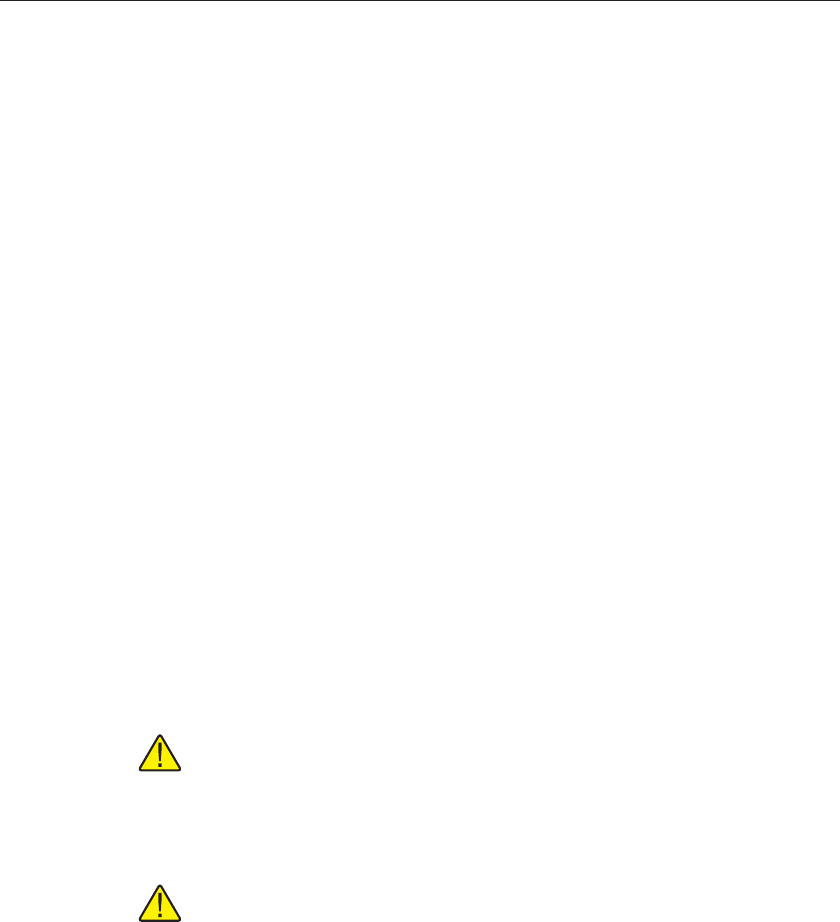
be used) the reports and tables are printed to, or which printer driver is
used.
5. The date that prints on the report and table can now be set by the user.
1.4 Requirements
TableWare requires certain computer hardware and software configurations in
order to execute properly.
1.4.1 Computer hardware
The following minimum computer configuration is required to use the
TableWare .
•
IBM Compatible 386 PC with 4MB RAM minimum (IBM Compatible
486 PC with minimum 4MB RAM or later is recommended)
•
VGA monitor or better
• 1 - CD-ROM/DVD drive for installation
• 1.5MB hard disk space for installation
1.4.2 Computer software
TableWare requires the following operating system:
• Windows® 95/98/NT
• Windows® 2000/XP
1.5 Installation
Note: Before installing TableWare, be sure to read the License Agreement
and Warranty.
A backup should always be made of your hard disk drive and registry before in
-
stalling any software, and all running applications should be closed.
Note: To successfully install TableWare, you must be logged into Win
-
dows® as a Power User or an Administrator.
Installing TableWare
1. Insert the TableWare CD-ROM into your CD-ROM drive. The Setup pro
-
gram should run automatically.
2. Follow the on-screen instructions to install TableWare.
9933 TableWare
User’s Guide
4


















