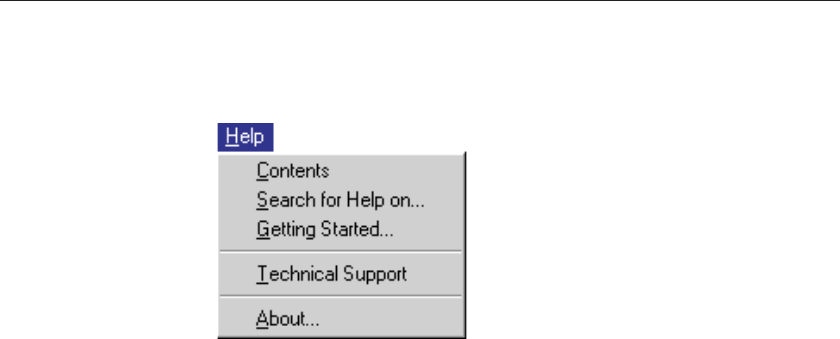
5 Help Menu
The Help Menu (Figure 31) provides a method for accessing help through the
help file contents, search on a specific topic of the software, and on how to get
started. The Technical Support phone numbers and software version number
are also available from the Help menu.
Enabled and disabled
All menu options are enabled.
5.1 Contents
The Contents menu option displays TableWare’s on-line help file contents
topic.
5.2 Search for help on
The Search for Help On menu option opens the TableWare help file with the
Windows
®
Help Search dialog open. Select or enter a keyword to search for a
topic or select Cancel to exit to the help file.
5.3 Getting started
The Getting Started menu option opens the Help file to the Getting Started
topic and explains how to begin using TableWare.
TableWare requires the user to select the type of probe for which coefficients
are to be calculated and then to enter the raw data. To select the type of probe,
use the Coefficients menu. The software guides you through the next steps.
53
5 Help Menu
Contents
Figure 31 Help menu


















