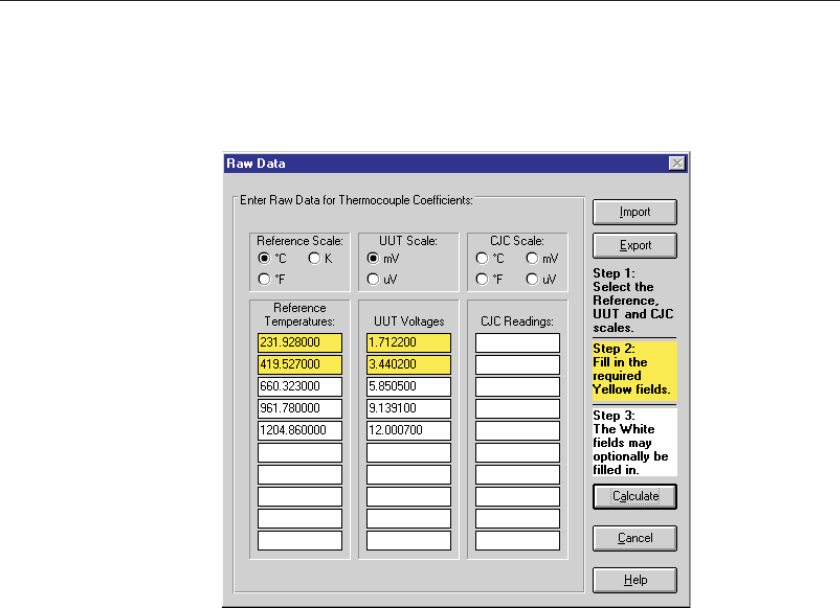
3.3.3 Thermocouple coefficients
This Raw Data dialog (Figure 15) is displayed when the Continue button is se
-
lected from the Thermocouple Probe Coefficients dialog.
Enabled and disabled
The Calculate button is not enabled until the required data is entered and the
scales are selected.
Dialog information
The user must select the Reference Scale and UUT Scale, and enter Reference
Temperatures and UUT Voltages. The CJC Scale and CJC Readings are
optional.
The choices for the reference scale are °C, °F, or K. The choices for the UUT
scale are mV or μV. The choices for the CJC scale are °C, °F, mV, or μV. I f
CJC readings are not entered, a scale does not need to be selected.
The reference temperatures are the temperature readings taken from the refer
-
ence probe at the nominal temperatures. The UUT voltages are the readings
taken from the test probes at the nominal temperatures. The Cold Junction
Compensation (CJC) readings are taken from the test probe at the nominal tem
-
peratures. The CJC readings are optional (see Section 3.4.3).
23
3 Coefficients menu
Raw data
Figure 15 Raw Data dialog for thermocouple coefficients


















