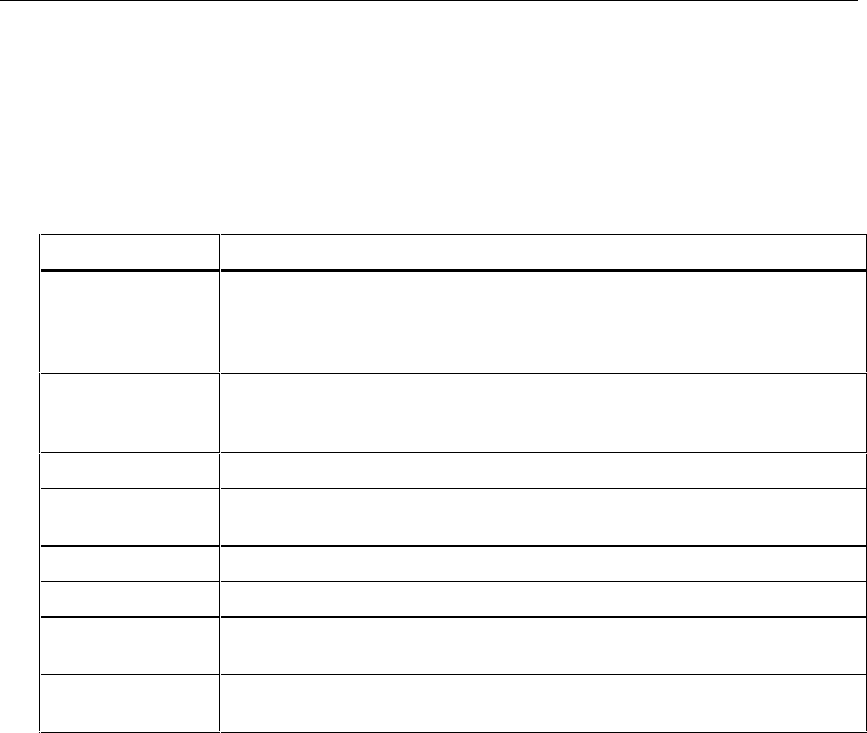
DSP-100/2000
Users Manual
2-4
Quick Configuration
The settings listed in Table 2-3 affect either the display format or the accuracy of
your test results. Following the table are instructions for changing the settings. For
a complete list of the test tool’s adjustable settings, refer to the later section
“Setup.”
Table 2-3. Quick Configuration Settings
SETUP Setting Description
Test Standard and
Cable Type
Select the test standard and cable type you are using. Your selection
determines which test specifications are used and which tests are run during
cable testing. Fiber optic cable testing requires a Fluke DSP Fiber Optic
Meter.
Average Cable
Temperature
Select the cable temperature range that includes the average temperature
where the cable is installed. Cable temperature is not applicable to all test
standards.
Conduit Setting The conduit setting is not applicable to all test standards.
Remote End
Testing
Enables execution of the REMOTE tests. Select Disable or Auto Detect when
using a standard remote.
Length Units Select meters or feet as the unit for length measurements.
Numeric Format Select a format (0.00 or 0,00) for display of decimal fractions.
Display and Report
Language
Select English, German, French, Spanish, or Italian.
Power Line Noise
Filter Frequency
Select the frequency of the ac power in your area. The test tool filters out 50
or 60 Hz noise from measurements.


















