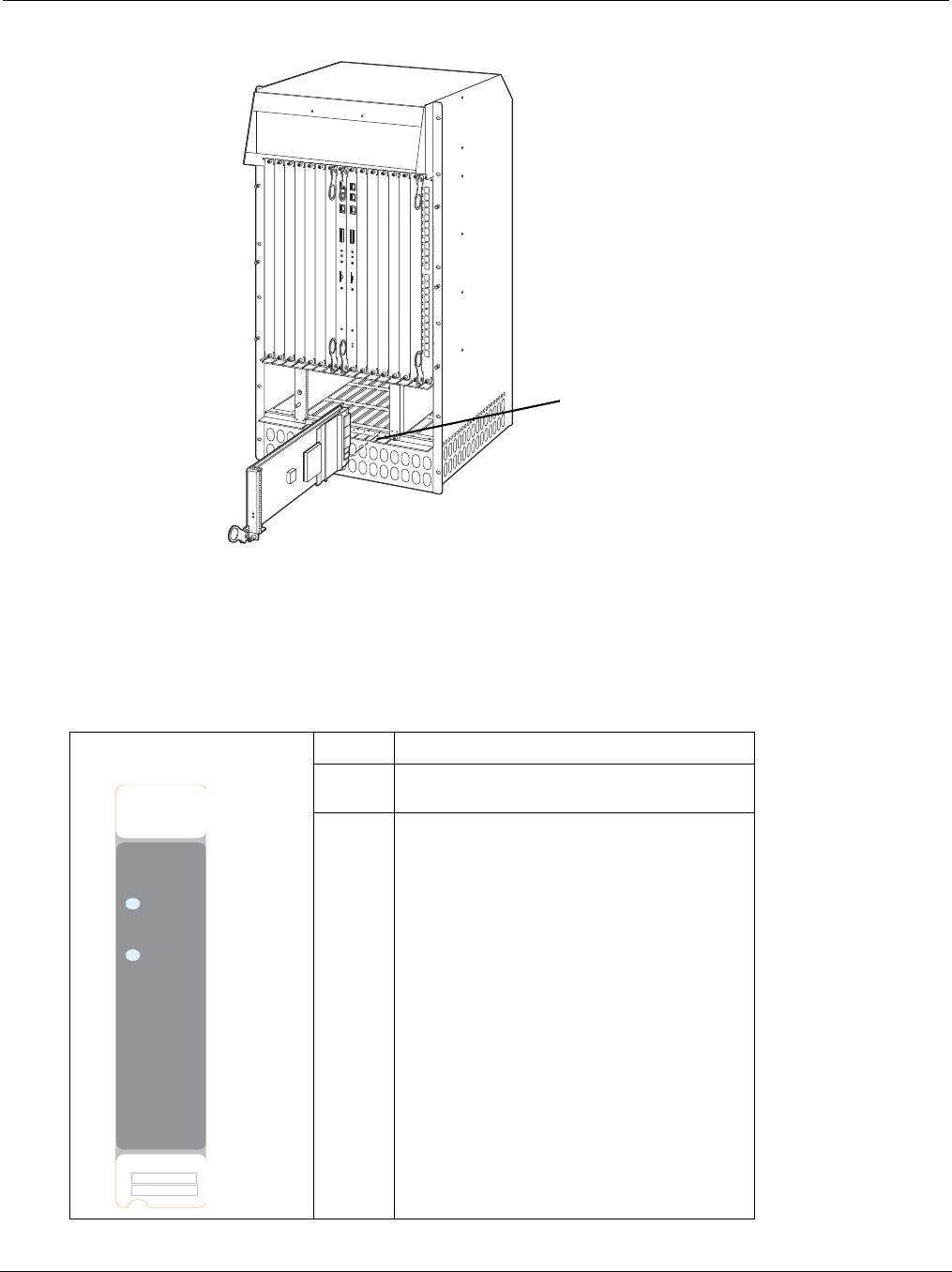
Installing and Maintaining the E1200i System 55
Figure 24 Installing SFMs
SFM Front Panel and LEDs
Table 7 illustrates the SFM front panel and LEDs.
Table 7 SFM Front Panel and LED Descriptions
LED Description
Active Green: active and passing traffic
Unlit: in standby mode
Status Flashing Green: booting
Green: operational
Flashing Amber: communication failure
Amber: fault detected
Unlit: no power
FN00035B
Start with slot 8 or slot 9
Active
CC-E-SFM3
Status
Switch Fabric
Serial #
Serial #
Assy
Assy


















