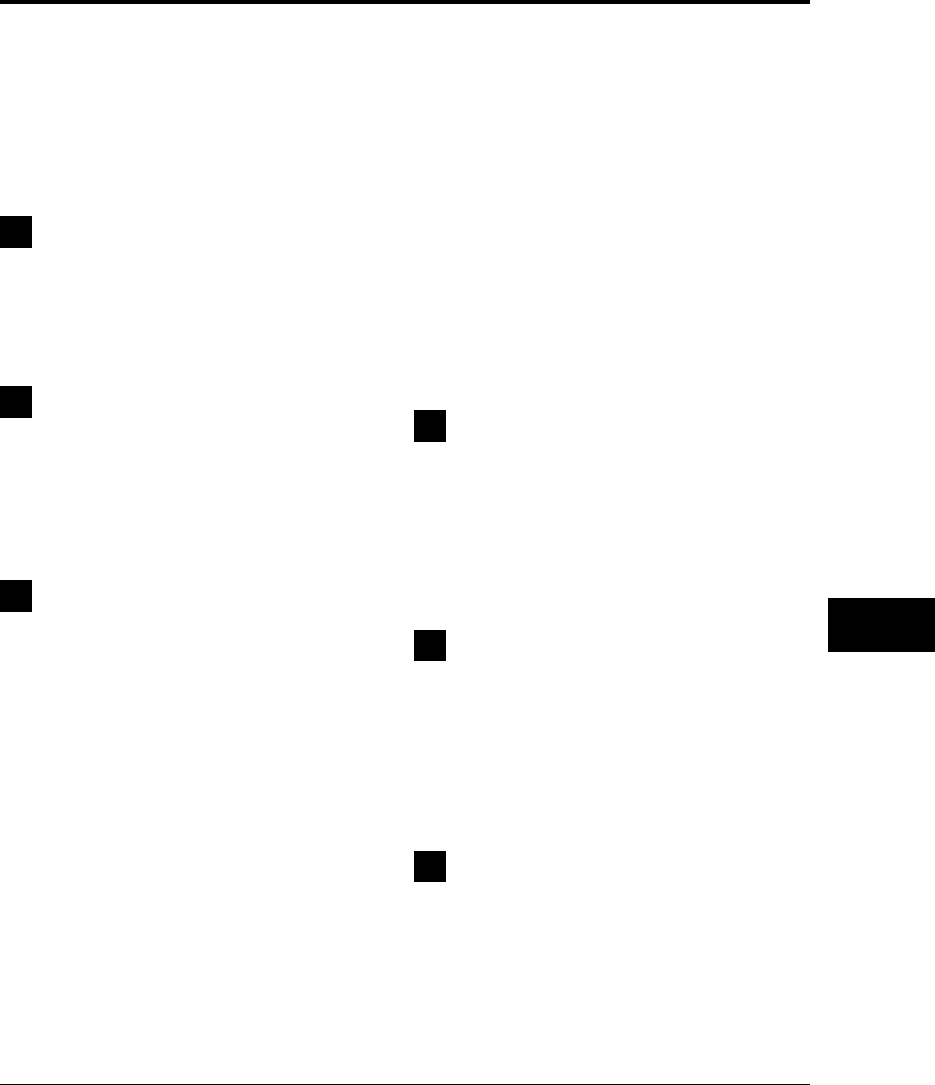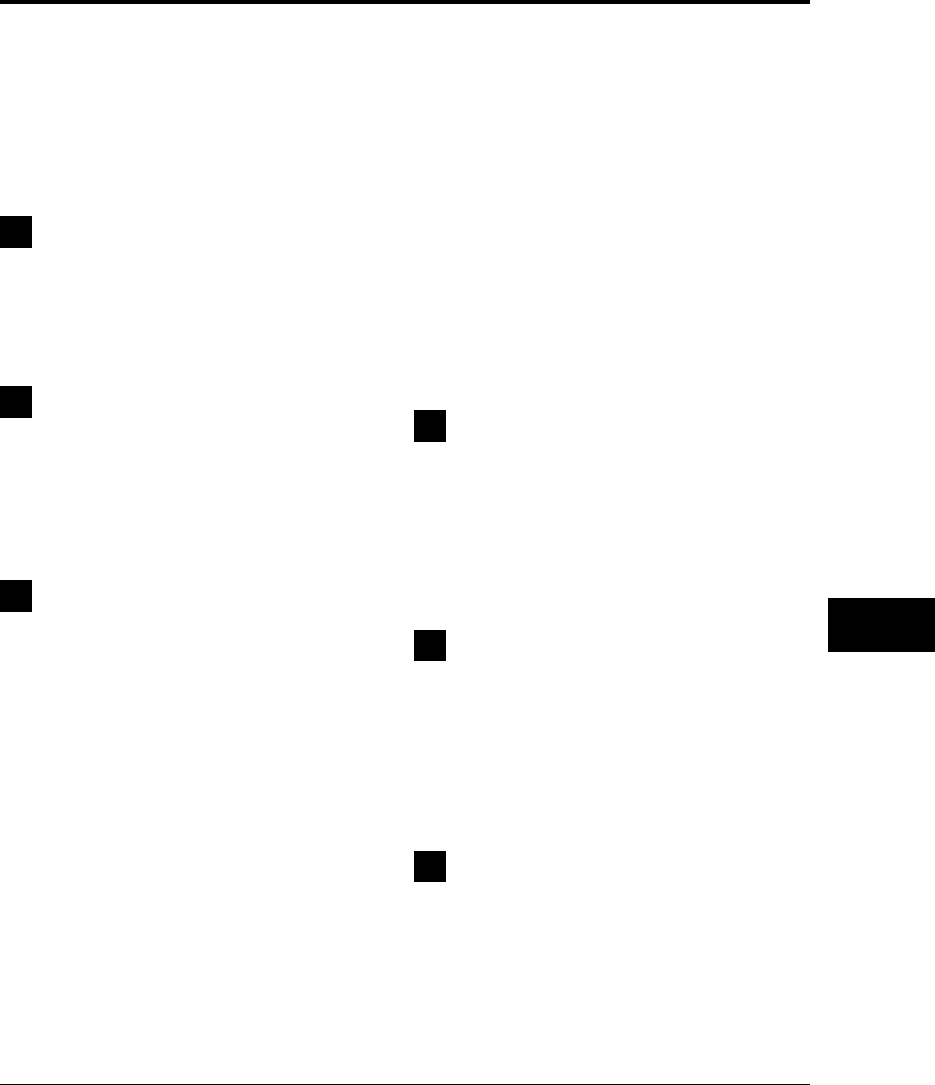
User’s Manual IN-1
INDEX
Index
A
AC power conditions 1–4 to 1–5
Accessories, ordering information B–1
Adjusting print density 1–20
AUTOEXEC.BAT file 4–7
B
Bitmapped fonts, resident
available fonts C–3
samples of A–1
Button functions 3–3 to 3–4
C
Cable, interface 1–13, 4–5, 4–8, 4–9
Cautionary notes
electrostatic damage 1–5, 1–7, 1–14, 4–1,
4–3, 4–5, 4–8, 4–9, 4–11, 5–1, 6–1
paper jams 6–2
printing off the physical page 3–29
print unit
exposing to light 1–7, 5–1
removing protective sheets 1–7, 5–10
touching drum 1–7, 5–10, 5–15
turning upside down 5–7
status report, interrupting printout of 3–6
Centronics interface
See Parallel interface
Changing the paper tray size
optional tray 4–12
standard tray 3–24
Connecting power cord 1–12
Connecting printer to computer 1–13 to 1–15
CONT. button 3-4, 3–5
Control panel
buttons 3–3 to 3–4
indicators 3–2
Controller specifications C–2
Conventions used in this manual vi
Corona wire
cleaning procedure 5–8
when to clean 5–2, 6–10
D
Dark printout
See Print density adjustment
DATA indicator 3–2
Density
See Print density dial; Print quality problems
Double-side printing 3–30
E
Emulation card, installation 4–3
ENTER button 3–4, 3–10, 3–11, 3–12, 3–13
Envelopes 3–23
Error indications 6–11 to 6–13
ERROR indicator 3–2
Ethernet interface 4–9
F
Factory defaults of PPMENU 2–4 to 2–5
Floppy disks, attached v
Font report 3–8 to 3–9
Font samples, resident A–1 to A–2
Font specifications C–3
FORM FEED button 3–4, 3–5