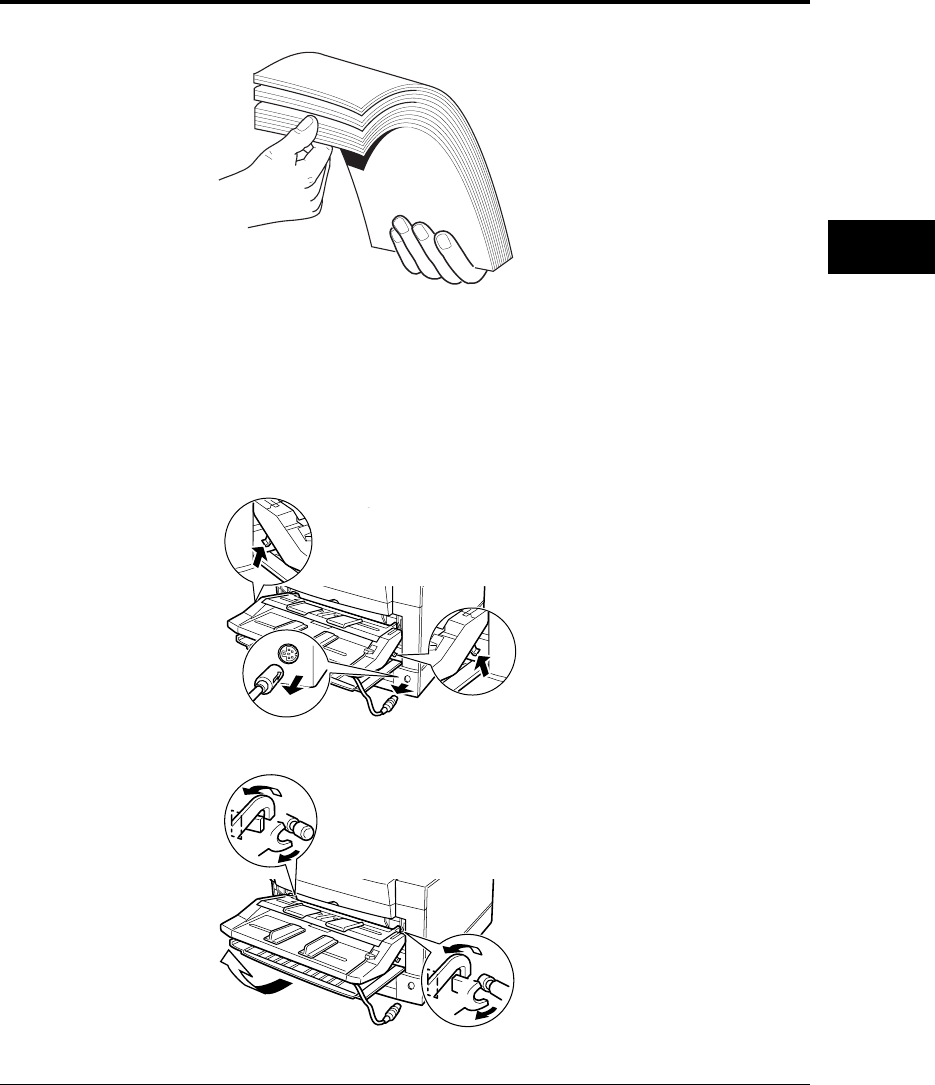
User’s Manual 4-17
ENHANCING &
CUSTOMIZING
Adding Paper Sources
4. Fan the paper stack. When
loading paper, be sure to fan
the paper stack to prevent
sheets from sticking together.
Adjust the left and right
paper guides, which are
separately provided for the
manual feed path and the
paper stack path.
5. Set the physical paper size of
the MFF. Use the MFF paper
size menu to select the size of
paper loaded in the MFF.
To remove the multi-function feeder, follow these steps:
1. Disconnect the feeder cable
and push the two levers at
the bottom of the feeder
upwards to unlock the two
hooks.
2. Then, lift the feeder aslant
toward you to remove it.


















