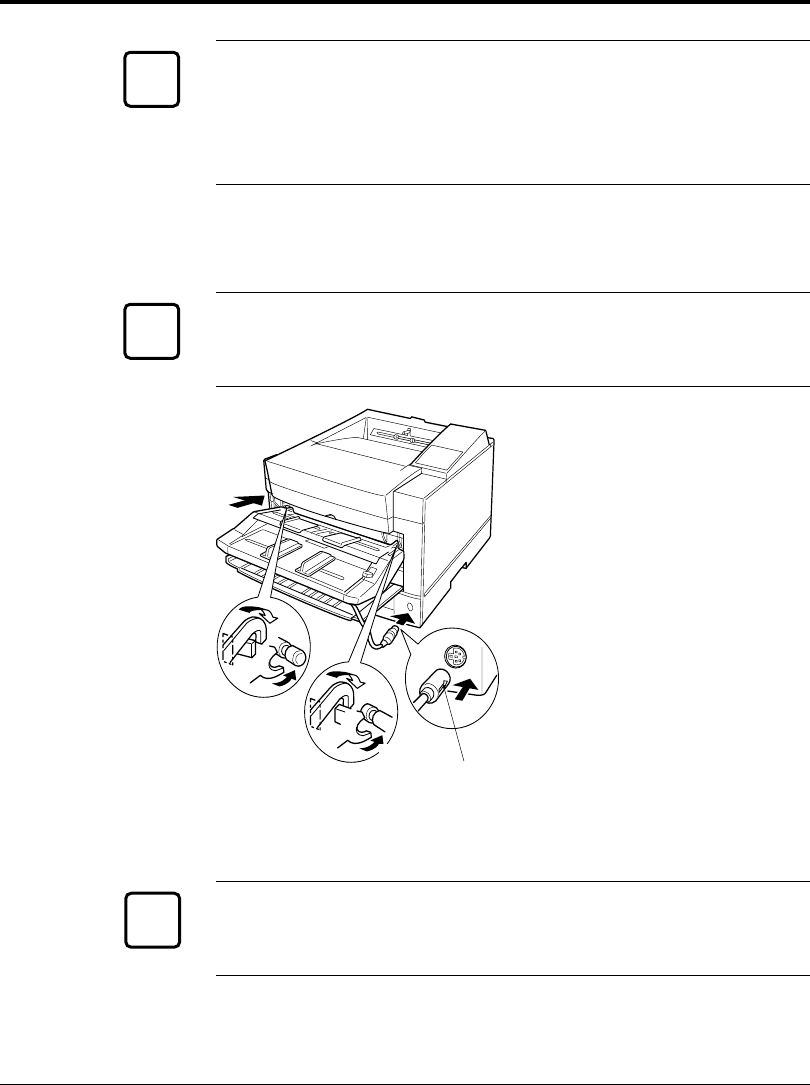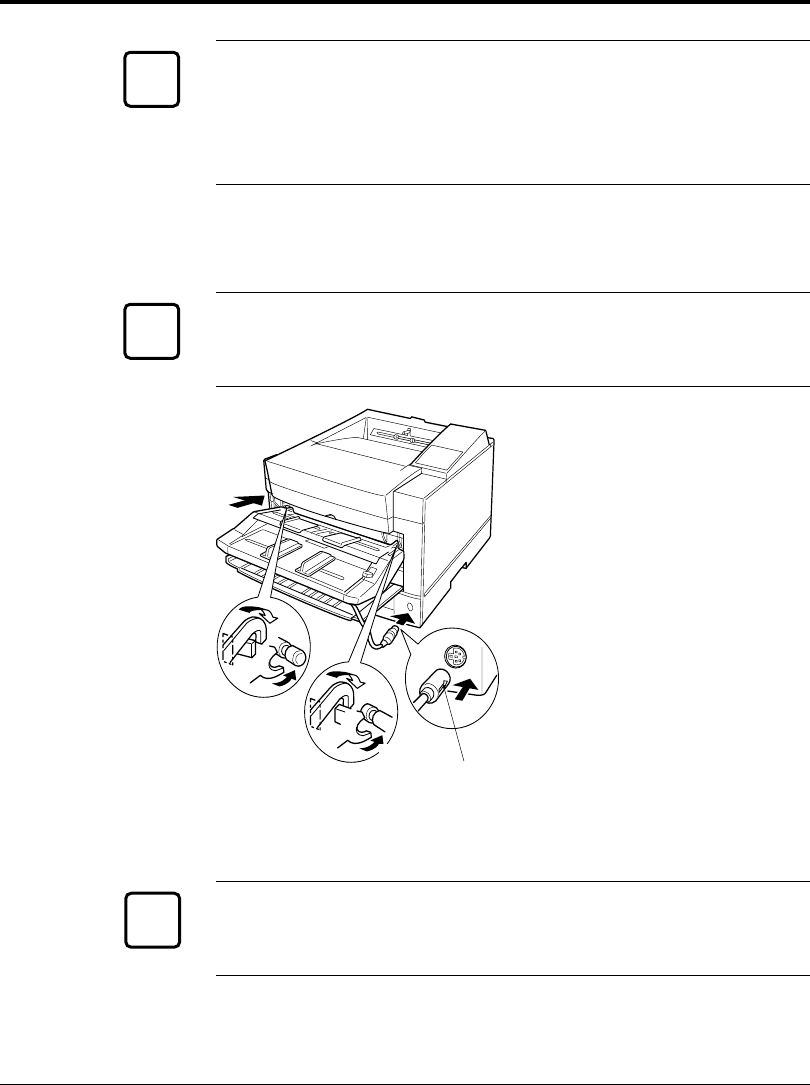
4-16 User’s Manual
Adding Paper Sources
Notice:
Because the MFF does not have a mechanism that detects the physical
size of paper in use, you must inform the printer of the paper size. Use
the MFF paper size menu to select a paper size which equals the size of
paper loaded in the MFF.
To install the multi-function feeder, follow these steps:
Notice:
Be sure that the printer is turned off before installing or removing the
multi-function feeder.
1. Open the front cover.
2. Fasten the feeder to the
printer. Insert the left and
right supports and hooks of
the multi-function feeder into
the corresponding openings
at the front of the printer. Be
sure the hooks catch the pins
firmly.
3. Connect the feeder cable.
Connect the feeder cable to
the connector at the right side
of the printer. Orient the
arrow mark of the cable's
connector right.
Notice:
To avoid paper jams or other feeding errors, make sure that each of the
left and right hooks securely hangs on the pin.
☞☞
☞
Arrow
mark