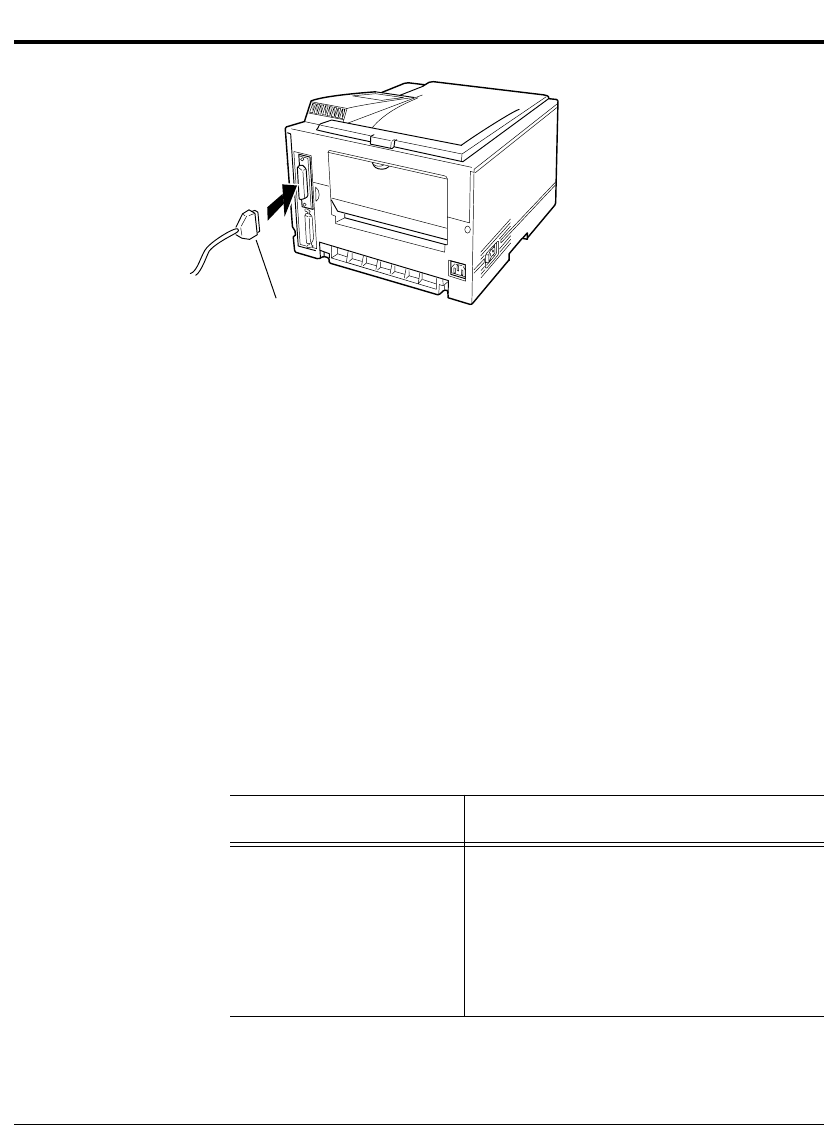
4-6 User’s Manual
Installing an Interface Expansion Board
To make the connection,
plug the cable connector into
the serial interface port at the
back right of the printer.
Secure the connector by
tightening the screws in the
connector hood. Plug the
other connector into your
computer’s serial port.
Consult your computer
documentation if you need
help.
Selecting the Serial Interface
The printer’s standard interface is parallel. When the serial interface
board is installed, the printer automatically detects that the computer is
using the serial interface.
Verifying Serial Parameter Settings
Next, you must make sure the serial parameter settings are the same
between the computer and the printer. The reference manual explains the
parameters. Consult your computer and software documentation to
determine the settings your computer uses. Then compare these to the
printer’s settings in the following table.
Item Parameter setting (default)
Baud rate 9600
Data bits 8
Stop bits 1
Parity None
Flow control DTR HI
Printer port COM1
Secure holding
screws
Insert
connector


















