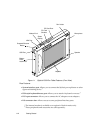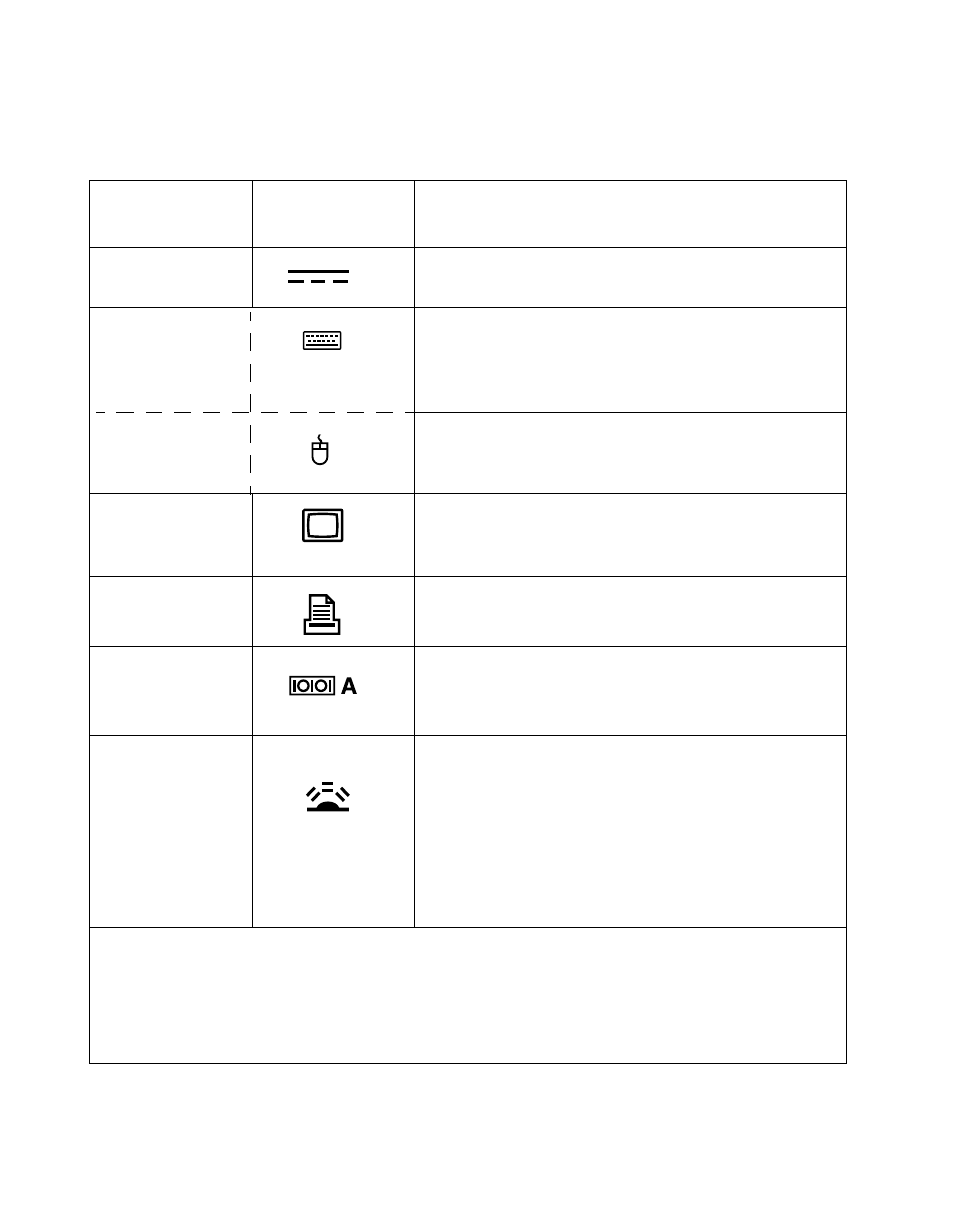
1-10
Getting Started
Table 1-2 provides a description of each peripheral connector on the Stylistic 2300
pen tablet. Each of the illustrated icons is embossed on the pen tablet case.
Table 1-2 Peripheral Connectors
Connector/
Peripheral
Pen Tablet Icon Purpose
DC input
connector
Connect an external power source such as the AC
adapter or auto adapter.
PS/2-style
keyboard port
Connect a Fujitsu low-power keyboard, most other
PS/2-style keyboards, or a bar code reader. This
port is shared by the PS/2-style mouse; the two
devices cannot be used simultaneously.
Mouse port Connect a PS/2-style mouse. This port is shared by
the PS/2-style keyboard; the two devices cannot be
used simultaneously.
Video port
*
†
Connect an external video monitor. Use of the
video port requires changing the Display Select
hotpad to enable the external monitor.
Parallel port
*
†
Connect a device with a parallel interface such as a
parallel printer.
9-pin serial
port
*
†
(serial port A)
Connect an external device with a serial interface.
IrDA port
(serial port B)
An infrared transceiver built into the pen tablet
allows you to communicate with other devices that
are compliant with the IrDA Standard Revision 1.1.
Effective range for infrared communication is about
3 feet, and within 15 degrees off of center. A clear
line-of-sight path must exist between the IrDA port
on the pen tablet and the IrDA transceiver on the
other device.
*
To avoid damaging the pen tablet or your peripheral device, shut down the system or
suspend system operation before connecting or disconnecting a peripheral device to
this port.
†
Open the connector door to access these connectors.