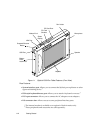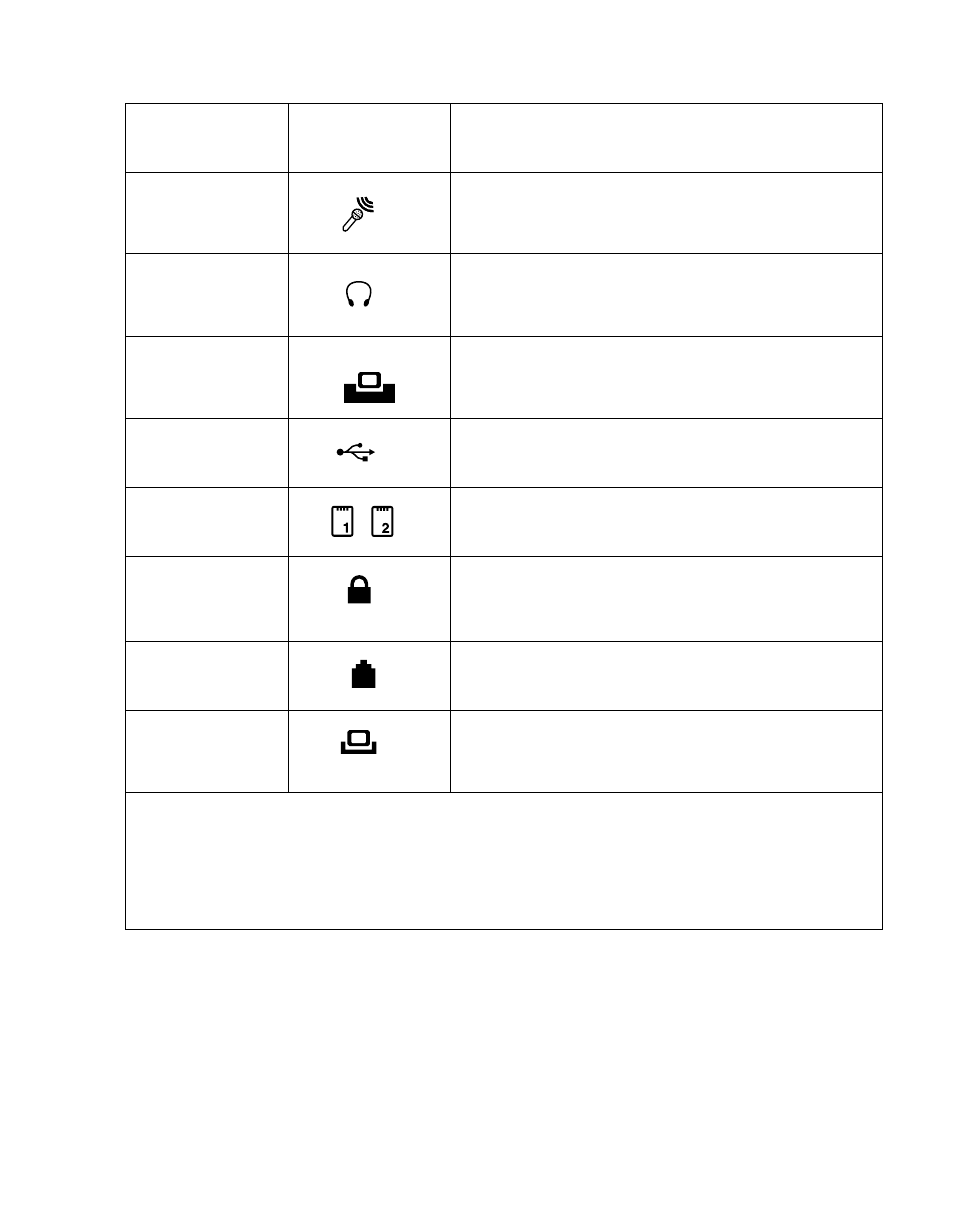
Connectors and Peripheral Interfaces
1-11
Microphone jack Connect an external microphone. The internal
microphone is disabled when you plug in an
external microphone.
Headphone jack Connect stereo headphones or powered external
speakers. The internal speaker is disabled when
you plug in external headphones or speakers.
System interface
port
*
Connect the Stylistic port replicator or other
approved docking device. Refer to the
Stylistic Port
Replicator User’s Guide
for details.
USB Port Connect Universal Serial Bus-compliant devices to
the pen tablet.
PC Cards
Install either two Type II PC Cards or one Type III
PC Card.
Kensington
TM
Lock attachment
point
The Kensington
TM
Microsaver security slot allows
you to
secure the pen tablet using
Kensington-compatible locking devices.
Modem Connect a telephone line to the optional internal
modem using a standard RJ-11 telephone plug.
High-Usage
Docking
Contacts*
Install the pen tablet in an approved docking device.
The contacts allow system access via a keyboard
or mouse, as well as providing DC input.
Table 1-2 Peripheral Connectors (Continued)
Connector/
Peripheral
Pen Tablet Icon Purpose
*
To avoid damaging the pen tablet or your peripheral device, shut down the system or
suspend system operation before connecting or disconnecting a peripheral device to
this port.
†
Open the connector door to access these connectors.