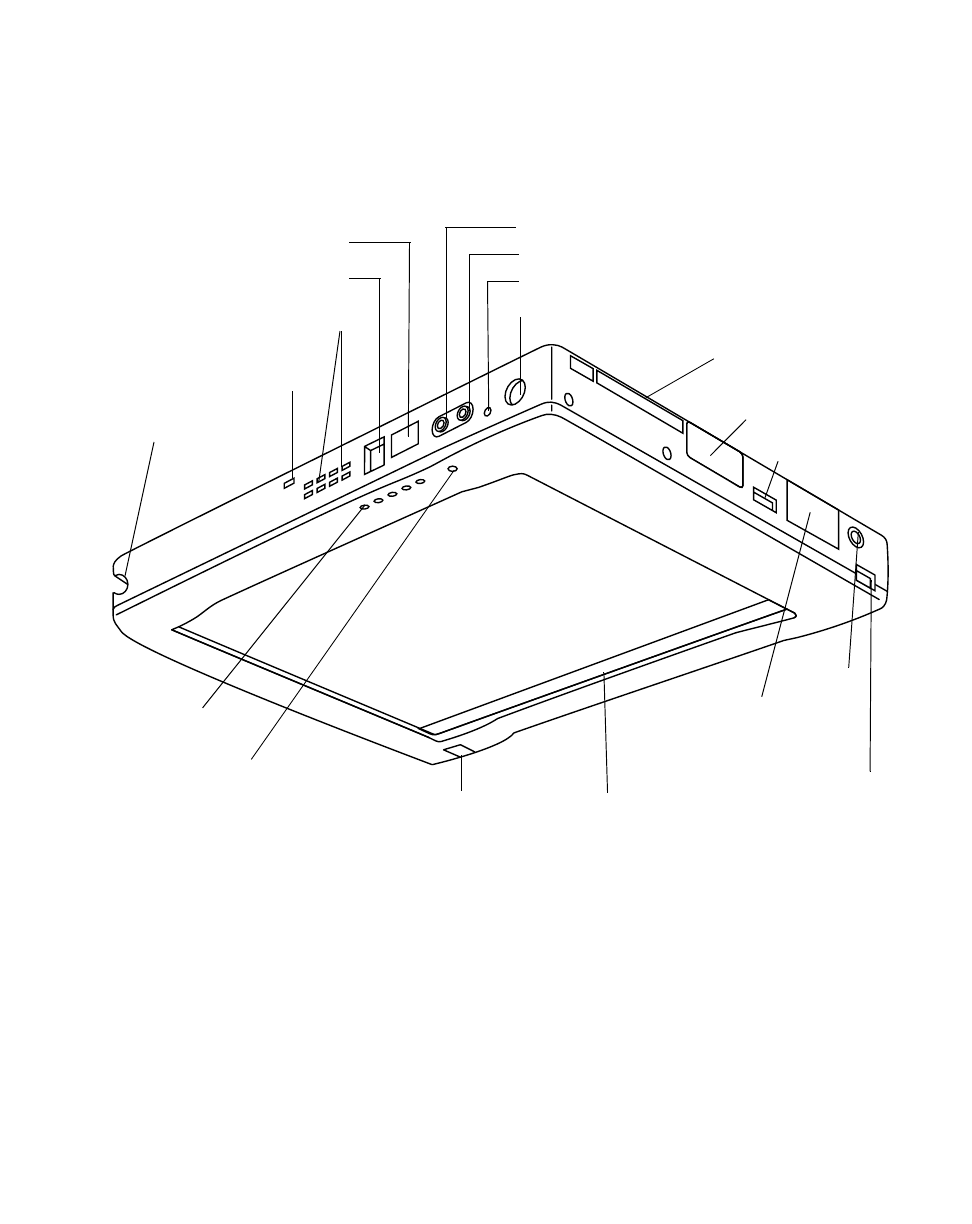
Stylistic 3400 Pen Tablet Features
3
Stylistic 3400 Pen Tablet Features 1
Features and controls that you use to operate the Stylistic 3400 pen tablet are
described briefly below and illustrated in Figures 1-1 and 1-2. Details on using these
features and controls are provided later in this manual.
Figure 1-1 Stylistic 3400 Pen Tablet Features (Front View)
1
Front / Top / Right Features: 1
• System status LEDs: Indicate the operational status of the pen tablet and hard
disk drive, the charge level of the battery, and the status of the hovering mode.
• Pen: The main pointing device that you use to execute programs and enter data.
A pen holder is built into the pen tablet to store the pen when not in use.
IrDA/FIR Port
Modem Port
Headphone Jack
Microphone Jack
Reset Button
Suspend/Resume Button
PCMCIA CardBus/
Zoom Video Slot
Floppy Drive Port
USB (A) Port
DC Input
Port Replicator
Latch Point
Video Port
Hotpad AreaInfrared Keyboard Port
Microphone
System
Status LEDs
Pen Holder
Pen Tether
Attachment Point
Air Flow Vents


















