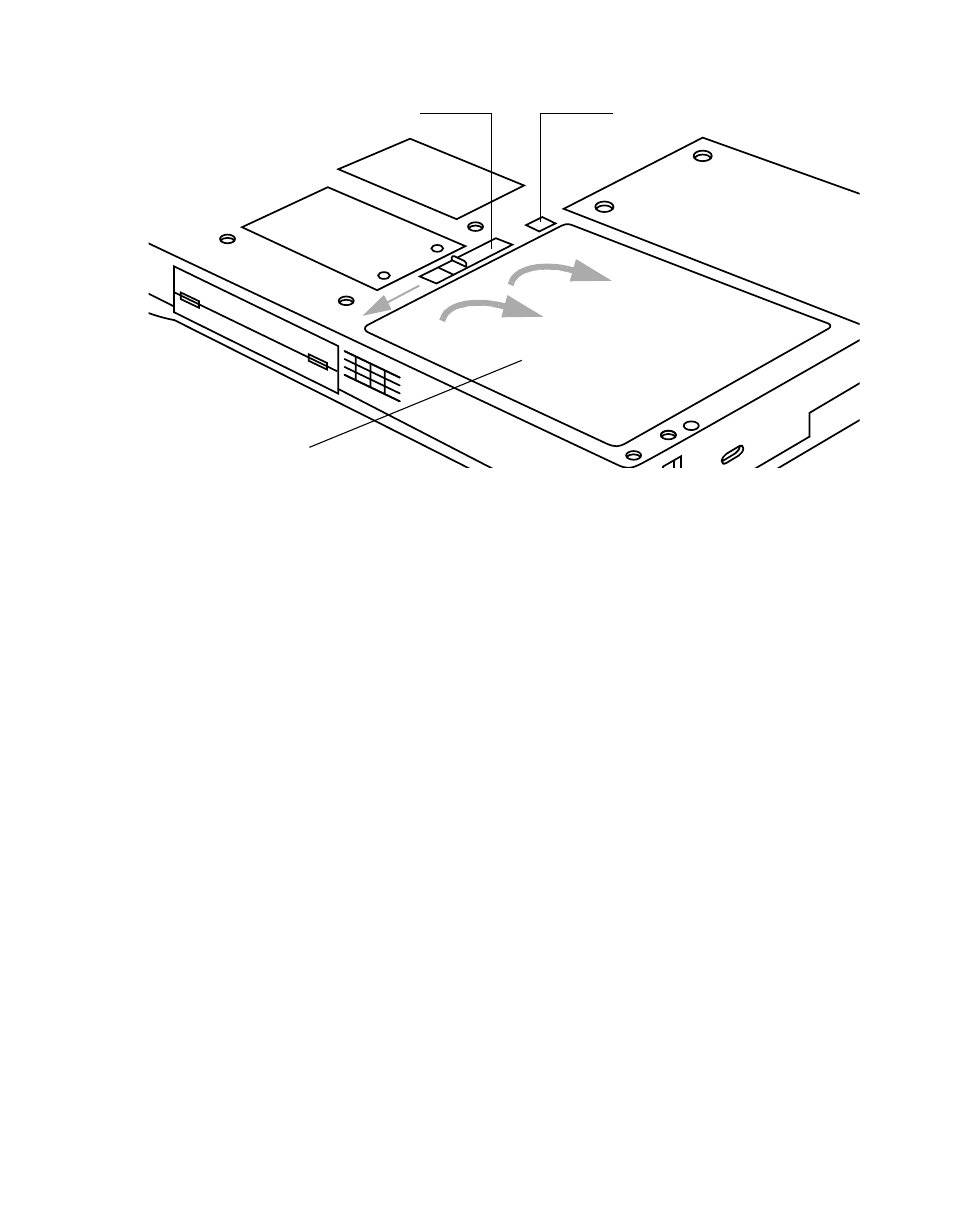
Tips for Conserving Battery Power
27
Figure 2-2 Removing the Battery Pack
Tips for Conserving Battery Power 2
You can extend the charge life of your battery pack by conserving battery power. A
fully charged battery pack can run the system under normal use in most applications
for approximately 2.5 hours*. Your results may vary depending on your application
and how the system is configured. Here are some suggestions to help you conserve
battery power:
• Use an external power source such as the AC adapter to power the system when
possible.
• Suspend system operation if you know that you won’t be using the system for a
while.
• Shut down the system if you won’t be using the system for an extended period of
time.
• Use power management timeouts (accessible through the BIOS setup) to help you
conserve power automatically. Contact your reseller before modifying the BIOS.
* Battery life is dependent upon a number of factors: operating system, power
settings, and applications in use.
Battery Release Button Battery Release Latch
Battery Cover


















