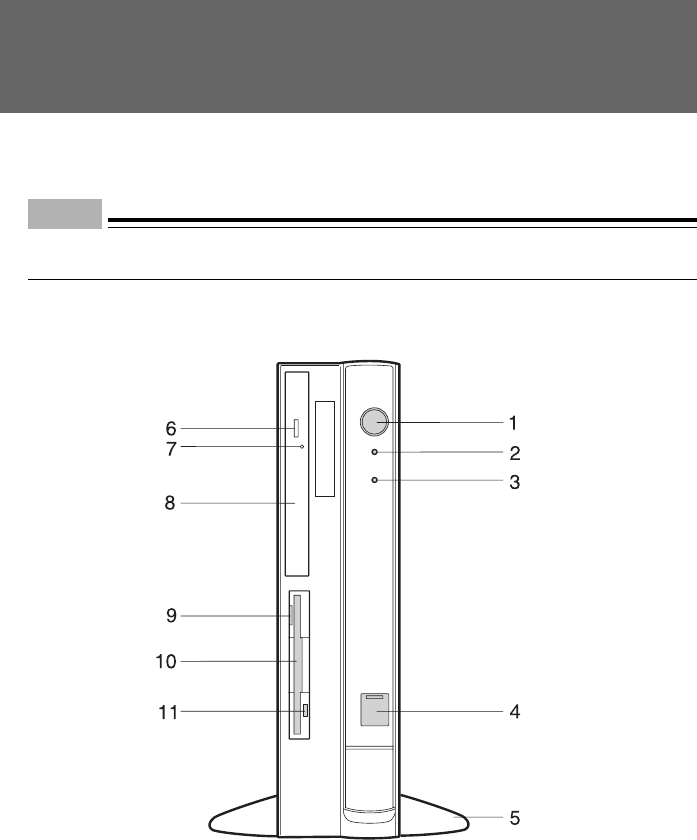
2
1 Part Names and Functions
This section explains the names and functions of the parts of the PC unit and the
motherboard.
Point
The remaining part of this manual assumes vertical placement.When you place the PC unit
horizontally, be careful about geometrical difference.
■ Front of the PC Unit
1 Power button
Press this button to turn on the PC unit or set the system to the standby mode (power-saving
mode).
2 Power lamp
This lamp lights up when the PC is on.
It lights up in green when the PC is in operation and in orange when the PC is in the standby mode.
CHAPTER 1 Bennett (01-08) 6/7/02, 3:50 PM2


















