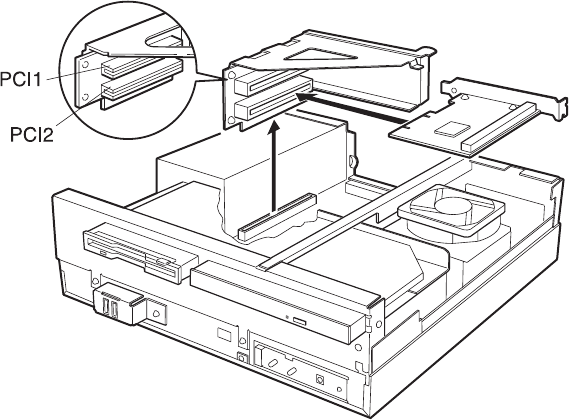
50
■ Location of expansion Cards
■ Applicable Expansion Cards
This PC accommodates a PCI expansion card.
The PCI1 slot holds an expansion card with a maximum length of 176 mm (half size) and the PC2
slot holds an expansion card with a maximum length of 120 mm (half size).
To run the expansion card, the generally called resource necessary for operation must be assured.
The floppy disk drive and hard disk drive inside the PC use pathes predetermined according to
each component to swap data with the CPU, memory module, and so on. As the types of these
paths, the I/O port addresses, DMA channel, and intervention required (IRQ) are provided, which
are generally called “resource”.
The Plug-and-Play expansion card for the PCI bus automatically configures the resource when
it is installed.
■ Installing an Expansion Card
1 Unplug the PC.
2 Remove the upper cover.
CHAPTER 4 Bennett (41-52) 12/6/02, 10:19 AM50


















