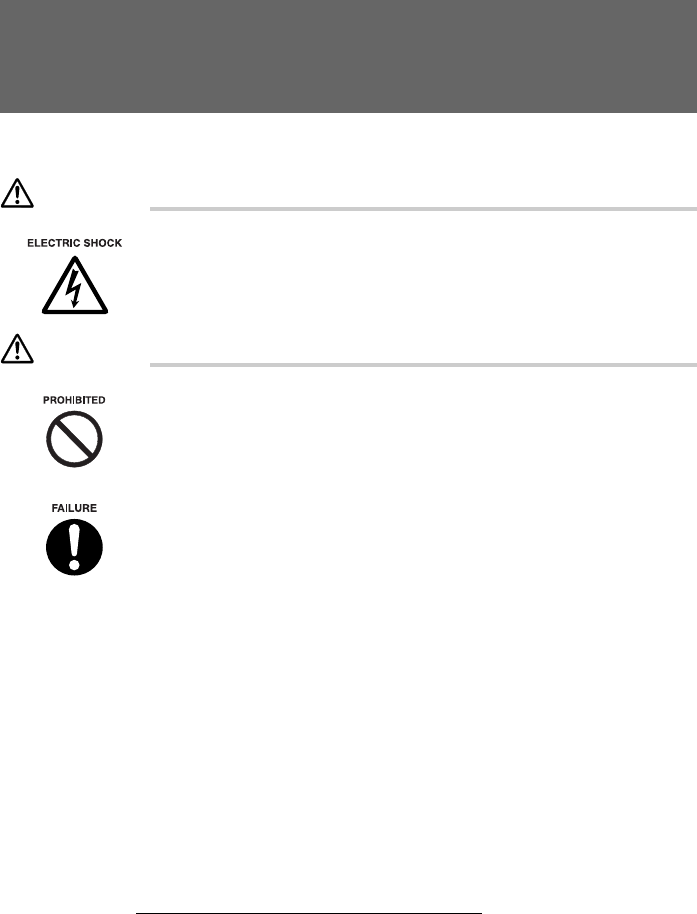
42
1 Before Installing a Peripheral
Device
This PC can accommodate various peripheral devices to expand its functions.
CAUTION
● Use only peripheral devices recommended by Fujitsu.
Otherwise, electric shock, fire or a fault may occur.
CAUTION
● When installing or removing a peripheral device, do not remove screws
other than those specified in the manual.
Otherwise, personal injury or a fault may occur.
● Read this manual carefully to ensure correct cable connections.
An incorrect connection can damage the PC or peripheral devices.
Notes on Handling
When installing a peripheral device, note the following.
● Some peripheral devices may not be used on your PC.
Before purchasing a peripheral device, refer to the “System configuration diagram” to
determine whether the peripheral device can be used on your PC.
● Whenever possible, use Fujitsu peripheral devices.
Malfunction or damage caused by the use of a third-party product instead of the Fujitsu device
shall not be covered by the warranty.
Before using a peripheral device in a category for which Fujitsu does not supply genuine
products, contact the third-party manufacturer to ask whether the device is compatible with
the PC.
● Install one peripheral device at a time.
Installing more than one peripheral device at a time may cause driver installation to fail.After
finishing installation of one peripheral, install another.
● Turn off the PC and connected devices.
For safety, be sure to unplug the PC and connected devices. Even if the PC is turned off, an
electric current flows in the PC unit.
● Do not start work immediately after turning off the power.
Components inside the PC may be still hot.Turn the computer off, remove the plug from the
power outlet, and wait for approximately ten minutes before starting to work.
● Do not disassemble the power supply unit.
The power supply unit is a box-shaped component on the back inside the PC.
CHAPTER 4 Bennett (41-52) 12/6/02, 10:19 AM42


















