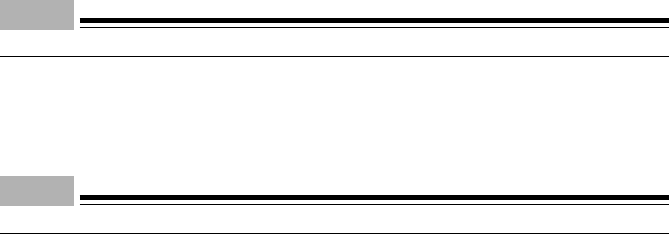
22
■ Setting Up Windows XP
1 Turn on the PC.
After a few seconds, [Welcome to Microsoft Windows] appears.
2 Click [Next].
[License Agreement] is displayed.
This License Agreement describes the agreement for using preinstalled Windows on the
computer.
3 Read the [License Agreement] carefully, and click [I agree], and then [Next].
Point
If you select [I do not agree], click [Next] and follow the instruction message.
[Give a name to the Computer] is displayed.
4 Enter [Name of This Computer] and [Description of Computer] and click [Next].
You can skip [Description of Computer].
Point
You can set the name and description of the computer later after completion of setup.
[Set Administrator Password] is displayed for Windows XP Professional.
For Windows XP Home Edition, proceed to step 7.
5 Fill out [Administrator Password] and [Reenter Password], and click [Next].
[Will you have this computer participated in domain?] is displayed.
6 Click [No] and then [Next].
[Specify how to link to the Internet] is displayed.
7 Click [Ignore].
[Are you ready to enter your owner’s registration in Microsoft?] is displayed.
8 Click [No, I am not going to make my owner’s registration this time] and then [Next].
[Setup has been completed] appears.
9 Click [Finish].
The PC may restart.
If the Password is entered in step 5, the Password Entry screen appears.
10 Enter the password and click [ → ].
11 Click [Run this] on the [Start] menu.
[Perform optimum setting for this computer] dialog box appears.
CHAPTER 2 Bennett (19-32) 6/8/02, 10:22 AM22


















