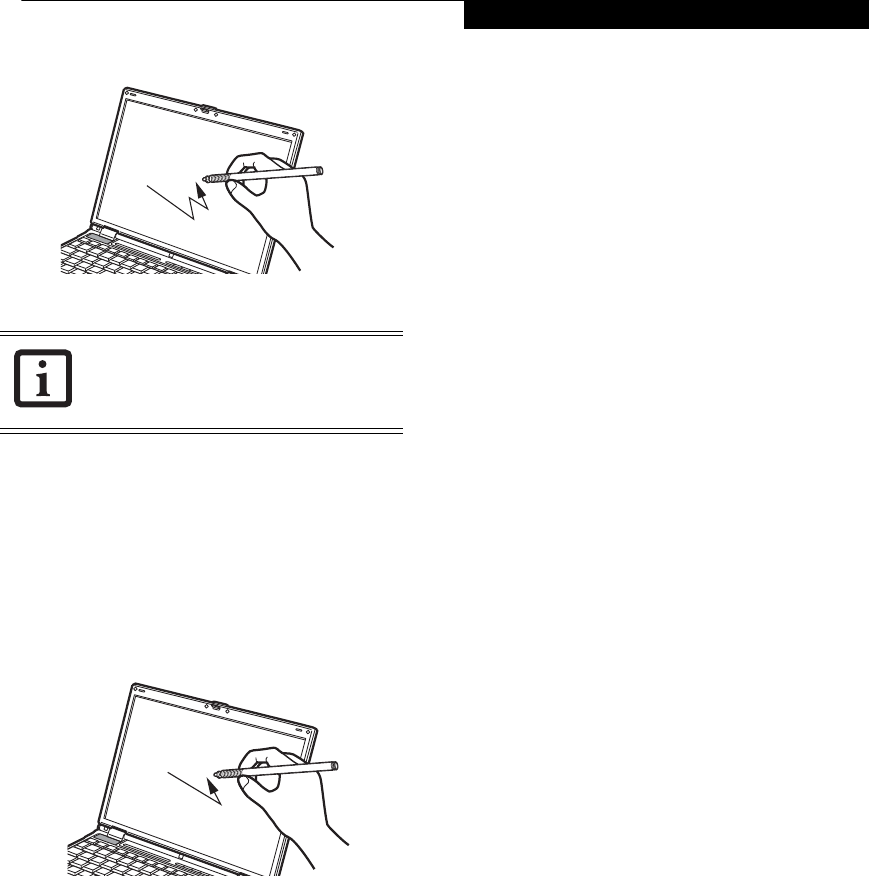
19
Getting to Know Your LifeBook
Figure 2-20. Double-clicking the Touch Screen
Dragging
Dragging means touching the screen with the stylus,
moving and then lifting the stylus. To drag, tap the touch
screen twice with your stylus over the item you wish to
move, making sure to leave the stylus on the screen after
the final tap. Next, move the item to its new location by
moving the stylus across the screen, and then lifting the
stylus to release it. Dragging can also be done using your
fingertip. (Figure 2-21)
Figure 2-21. Dragging on the Touch Screen
Right-clicking
It is possible for you to perform right-click functions
with the stylus. To perform a right-click function, hold
the pen tip on the item you want to right-click, and
touch it for a couple of seconds until a circle of red dots
appears around the tip. This action is the same as a
right-click.
Calibrating the Touch Screen
In order to ensure accurate tracking between the stylus
and cursor, you should run the Touch Screen Calibra-
tion Utility before you use the touch screen for the first
time, or after you change the display resolution.
Depending upon your operating system, the steps vary
slightly, as noted below:
Microsoft Windows XP Tablet PC Edition
To run the calibration utility:
1. Go to [Start] -> Control Panel, and double-click on
the Tablet and Pen Settings icon.
2. Select the Settings tab and click the [Calibrate...]
button.
3. Adjust the display of your notebook to the angle at
which you usually work, and follow the calibration
instructions on the screen.
4. When you have finished calibrating the screen,
reboot your system.
Microsoft Windows Vista Edition
1. Go to Start -> Control Panel and double-click on
the Tablet PC Settings icon.
2. Select the General tab and click the [Calibrate]
button.
3. Adjust the display of your notebook to the angle at
which you usually work, and follow the calibration
instructions on the screen.
4. When you have finished calibrating the screen,
reboot your system.
If the interval between taps is too long, the
double-click will not be executed.
B Series.book Page 19 Thursday, May 17, 2007 2:25 PM


















