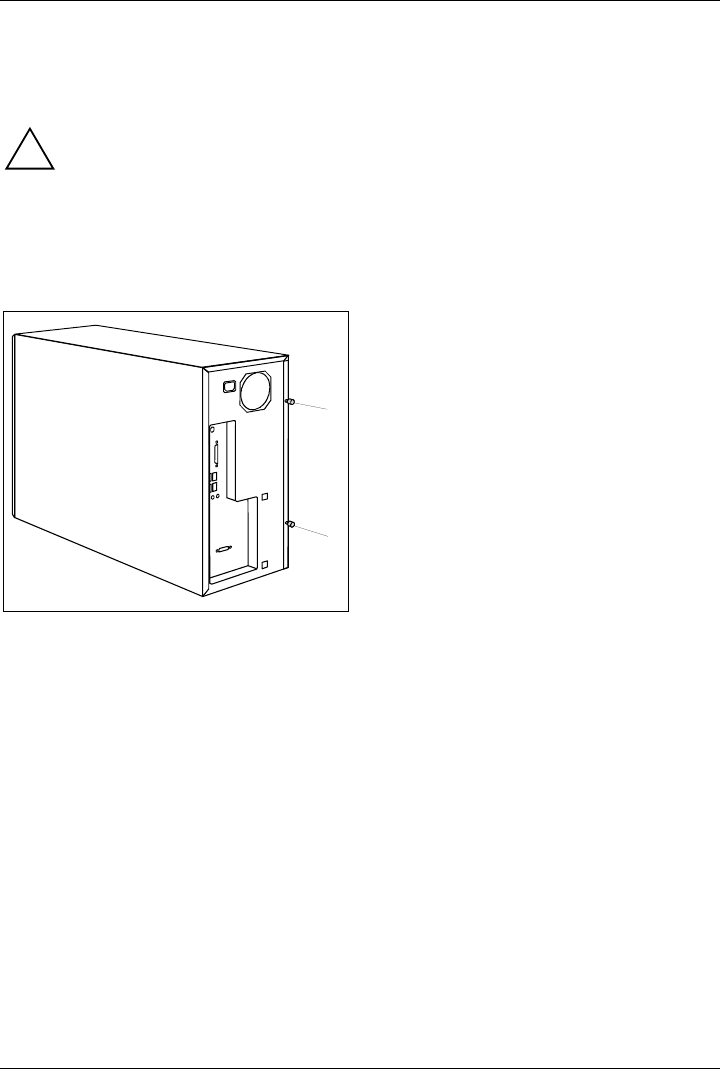
System upgrades
32 A26361-K990-Z120-1-7619, Edition 6
Opening the casing
► Switch the device off. The device must not be in the energy-saving mode!
!
Please take note of the safety information in the "
Important notes" chapter.
Pull the power plug out of the mains outlet.
Only insert the power plug after you have closed the casing.
► Remove any connected cables in the unit that obstruct you.
► Place the device in a convenient working position.
Variant A (version with knurled screws)
1
1
► Unscrew the two knurled screws (1) on
the back of the casing.


















