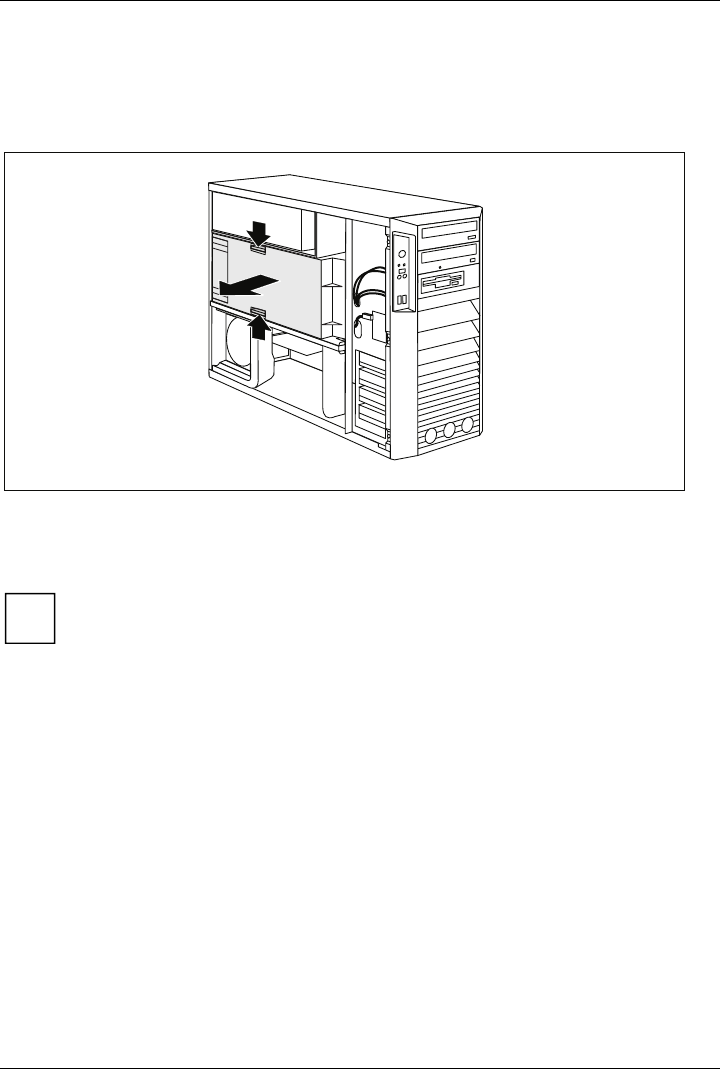
System upgrades
48 A26361-K990-Z120-1-7619, Edition 6
Removing the ventilation duct (CELSIUS R5xx)
Before you can upgrade the main memory or the processor, or before you can replace the processor
or the lithium battery, you must remove the ventilation duct.
1
1
2
► Release the ventilation duct by pressing the locking hooks in the direction of the arrow (1).
► Grasp the ventilation duct by the cutouts and pull it in the direction of the arrow(2) out from the
casing.
i
When removing the ventilation duct, be careful not to damage the processor cooler(s) on
the mainboard.
If necessary disconnect the cable to the mainboard.


















