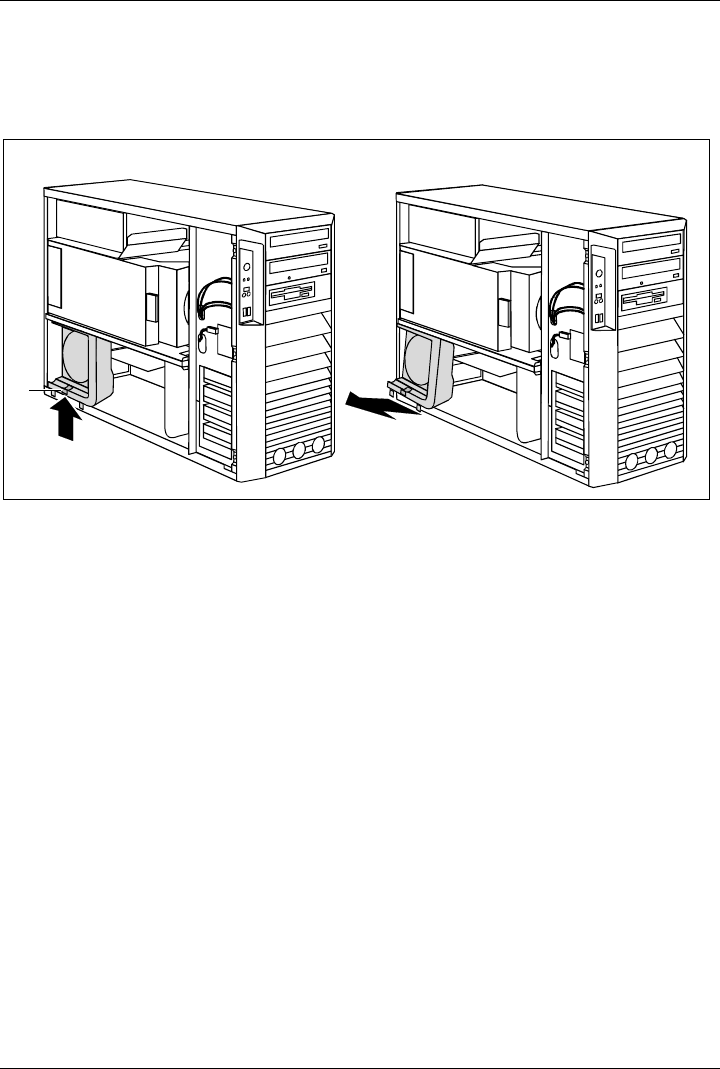
System upgrades
38 A26361-K990-Z120-1-7619, Edition 6
Removing the side fan
You will need to remove the side fan inside the casing in order to install boards or upgrade the main
memory.
1
2
a
► Open the casing (see "Opening the casing").
► Release the side fan by pressing the locking hook (a) in the direction of the arrow (1).
► Pull the bottom edge of the side fan in the direction of the arrow (2) out of the casing.
► Disconnect the cable of the fan from the mainboard.
► Remove the side fan from the casing.


















