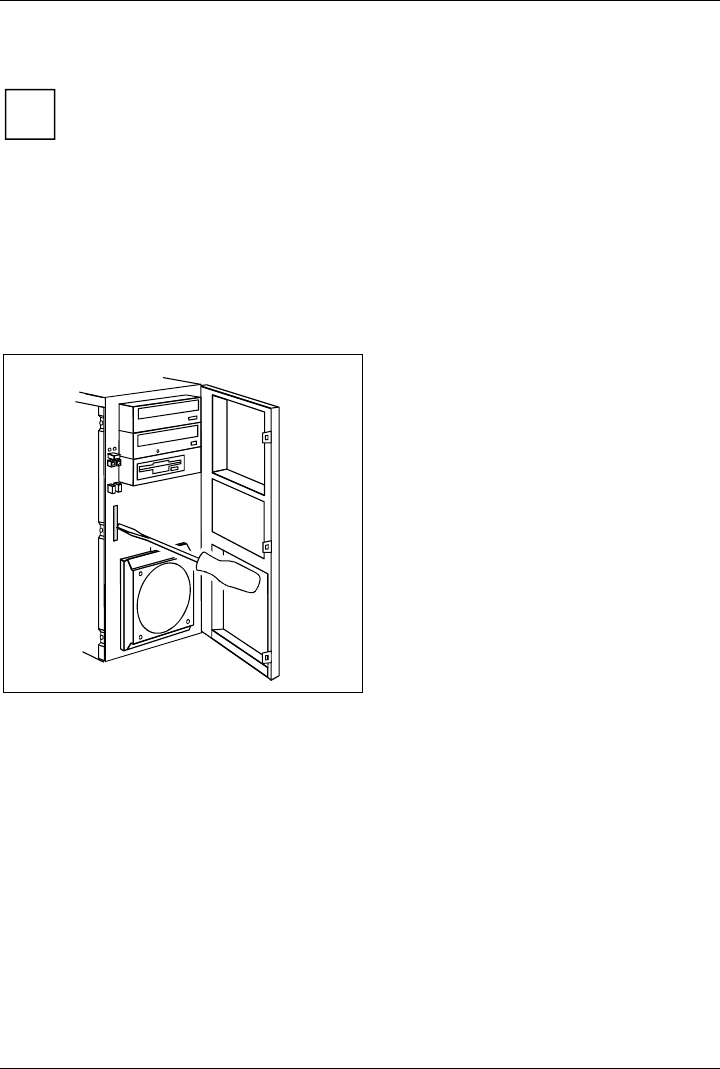
System upgrades
72 A26361-K990-Z120-1-7619, Edition 6
Installing and removing a WLAN module (optional)
i
You can install either a WLAN module or a SmartCard reader in your device.
Installing WLAN module
► Open the casing (see "Opening the casing").
► Open the front panel (see "
Opening front panel").
Initial installation of a WLAN module
The slot on the WLAN module inside of the front panel is protected by a metal cover when the device
is shipped.
1
► Break the pre-stamped metal cover (1)
out of the WLAN opening with a
screwdriver.


















