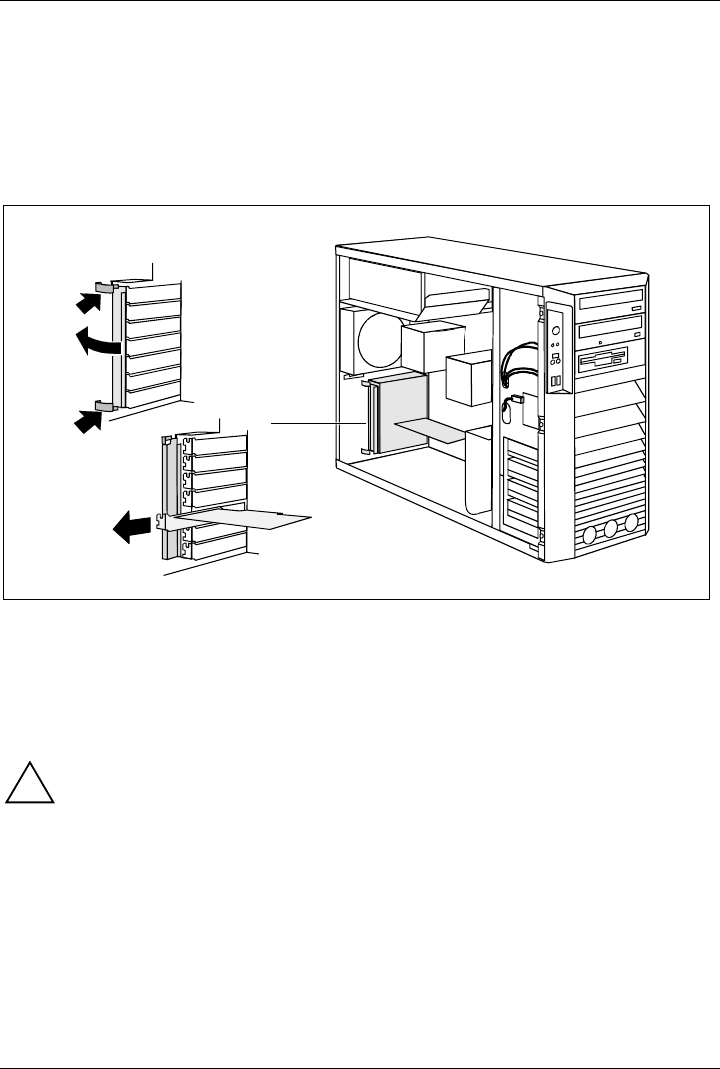
System upgrades
56 A26361-K990-Z120-1-7619, Edition 6
Removing a board
► Open the casing (see "Opening the casing").
► Remove the fan (see "
Removing the side fan").
► Remove the cross-piece if it is in the way (see "
Removing the cross-piece”).
► Disconnect the cables connected to the board.
3
2
1
1
► Press on the clips (1) in the direction of the arrow and unhook them from the casing rear panel.
► If the board in question is a graphics card, undo the catch.
► Fold open the locking rail in the direction of the arrow (2).
► Pull the board out of the slot (3).
► Place the board into appropriate packaging.
!
For cooling, protection against fire, and in order to comply with EMC (electromagnetic
compatibility) regulations, you must refit the slot cover.


















