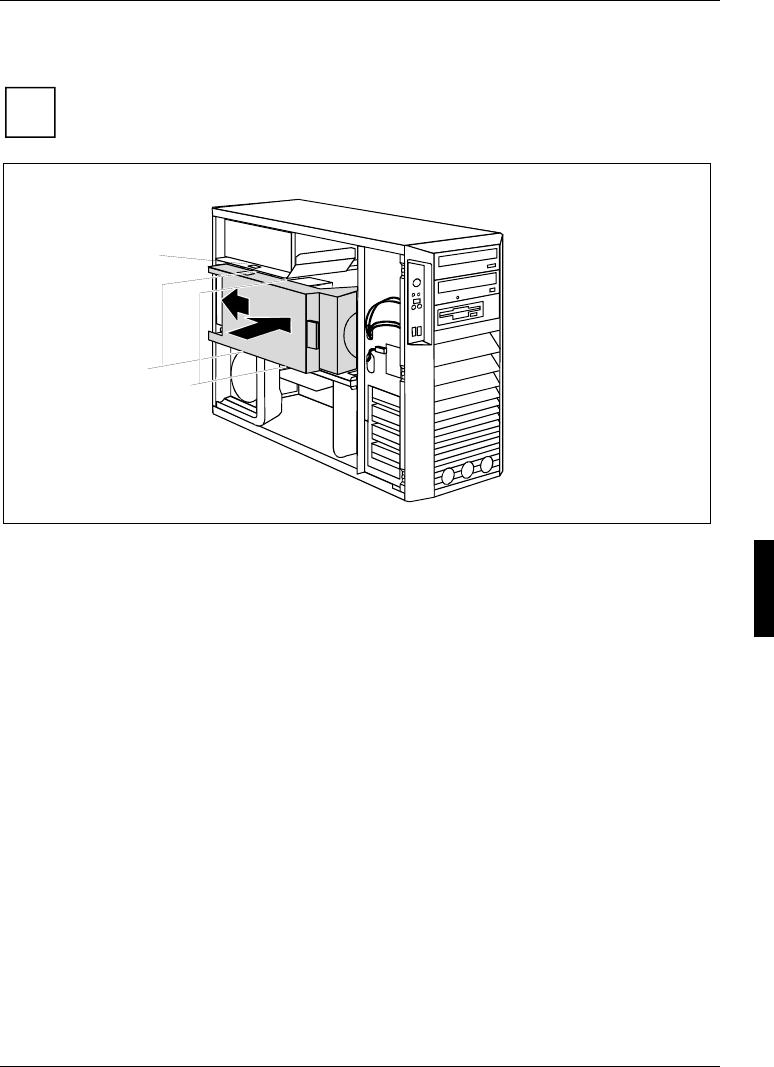
System upgrades
A26361-K990-Z120-1-7619, Edition 6 43
Installing ventilation duct (CELSIUS V)
i
When routing the fan cable, make sure that it is not kinked or pinched.
When fitting the ventilation duct, be careful not to damage the processor cooler(s) on the
mainboard.
2
1
b
b
a
► Reconnect the fan cables if required.
► Insert the ventilation duct into the casing in the direction of the arrow (1). When doing so, the
lower and upper cutouts on the ventilation duct must fit over the designated pins (b) of the
cross-piece and the power supply duct.
► Press the ventilation duct into the casing in the direction of the arrow (2) so that the hooks (a)
are felt to engage.
► Close the casing (see "
Closing the casing").


















